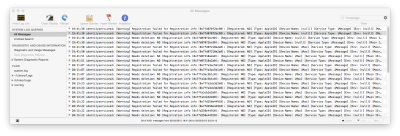- Joined
- Jan 21, 2012
- Messages
- 8
- Motherboard
- Asus P8Z68-V LE
- CPU
- i7-2600K
- Graphics
- GTX970
- Mac
- Classic Mac
- Mobile Phone
Maybe a slight glitch with your 'Keychain' - Here's something to try - go to 'Utilities' - click on 'Keychain Access' (just under Preferences) - Click on Keychain First Aid after its done note the results for any problems listed. Repair Disk Permissions in Disk Utility and re-boot. Good Luck
Keychain had no issues. There were a bunch of disk permissions issues that I fixed, but with no effect on this prompting problem. I decided to have a look in the console as I was getting prompted and found this:
Mar 3 13:27:12 <hostname> com.apple.SecurityServer[55]: Killing auth hosts
Mar 3 13:27:12 <hostname> com.apple.SecurityServer[55]: Session 100021 destroyed
Mar 3 13:27:13 <hostname> identityservicesd[264]: [Warning] Registration failed for Registration info (0x7fe58c860120): [Registered: NO] [Type: AppleID] [Device Name: (null)] [Service Type: com.apple.private.alloy.maps] [Env: (null)] [Main ID: <appleId>] [Phone Number: <appleId>] [AppleID: <appleId>] [UserID: E:<appleId>] [C2K: NO] [Push Token: <a89f2bbd ab5e66a6 b56e67a4 73169281 0de303d3 5347732f 6772cf9f ee8979bf>] [Region ID: (null)] [Base Number: (null)] [URIs: ()] [Candidates: ()] [Auth Cert: 0x0] [Reg Cert: 0x0] [Profile ID: (null)] [Auth User ID: (null)] [Heartbeat Date: (null)] (Error: 18)
Mar 3 13:27:13 --- last message repeated 1 time ---
Mar 3 13:27:13 <hostname> identityservicesd[264]: [Warning] Failed, login failed => Disabling service
Mar 3 13:27:13 --- last message repeated 1 time ---
Mar 3 13:27:13 <hostname> identityservicesd[264]: [Warning] Needs deletion: NO (Registration info (0x7fe58c860120): [Registered: NO] [Type: AppleID] [Device Name: (null)] [Service Type: com.apple.private.alloy.maps] [Env: (null)] [Main ID: <appleId>] [Phone Number: <appleId>] [AppleID: <appleId>] [UserID: E:<appleId>] [C2K: NO] [Push Token: <a89f2bbd ab5e66a6 b56e67a4 73169281 0de303d3 5347732f 6772cf9f ee8979bf>] [Region ID: (null)] [Base Number: (null)] [URIs: ()] [Candidates: ()] [Auth Cert: 0x0] [Reg Cert: 0x0] [Profile ID: (null)] [Auth User ID: (null)] [Heartbeat Date: (null)])
I replaced my hostname and apple ID with <hostname> and <appleId>, respectively.
There are about 10 of these "Registration failed" messages, one for each prompt asking for my iCloud password. The service types are either com.apple.private.alloy.maps or com.apple.private.alloy.multiplex1. After the "registration failed" warnings (10 prompts), there are two "login failed" messages and two "needs deletion" messages related to identityservicesd
I'm not entirely sure if this is iMessages related... I did replace my wifi card with an official Apple Broadcom one shortly before doing the "iMessage procedure". I can move this thread off its causing too much off-topic noise. iCloud/iMessage/FaceTime/AppStore/iTunes all seem to be working fine.
Last edited: