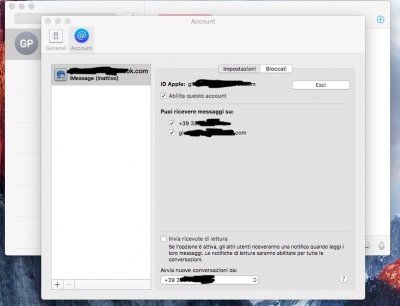- Joined
- Sep 13, 2017
- Messages
- 132
- Motherboard
- MSI P75 9SF-674IT
- CPU
- I7-9750H
- Graphics
- UHD 630
- Mac
- Mobile Phone
if I use UseMacAddr0 ROM value change to all zeros
with this test seems that my NVRAM works propelly, i'm using Clover. I've also tested with EmuVariableUEFI-64Then that indicates that you may not have native NVRAM support.