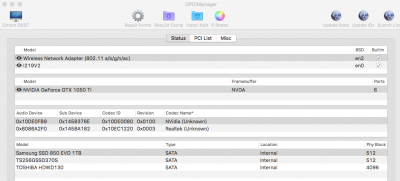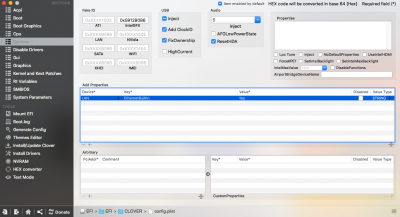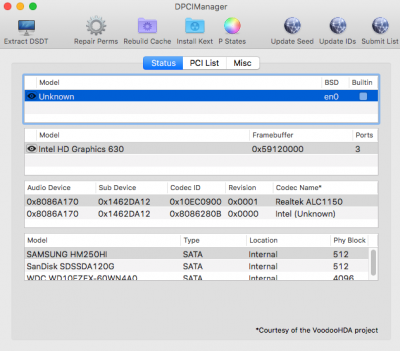EDIT: It seems that rebooting the computer into safe mode and then back into normal mode has resolved the lag. I'm not sure what the cause was or how / why booting into safe mode resolved the issue, but it appears to be working now.
I've followed the iDiot's Guide To iMessage and have successfully got messages syncing between my MacBook, iPhone, and CustoMac / Hackintosh. That said, the success comes with a major drawback on my machine - massive UI lag. A clean install of MacOS runs smoothly, but getting iMessage working causes the entire system to slow to a crawl. I don't know if this is a config.plist issue or an NVRAM issue (my motherboard doesn't have native support, so I had to enable it with Unibeast). Has anyone else experienced this kind of issue and/or can I provide any additional information that may help with debugging?
Motherboard: ASUS ROG Maximus X Hero
CPU: Intel i7-8700k
GPU: Saphire Radeon RX 580