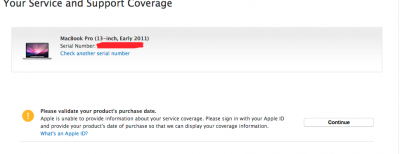- Joined
- Jul 26, 2012
- Messages
- 19
- Motherboard
- GA-Z87N-WIFI
- CPU
- 3.0 GHz Intel Core i5-4430 LGA 1150
- Graphics
- Asus GeForce GTX 1080 8GB 256-Bit GDDR5X
- Mac
- Mobile Phone
iMessage on Clover (GA Z87N WIFI)
Hi,
I know posts like this are common and probably annoying, but I wasn't sure what else to do, as I have tried a lot, with no luck. I had switched over to clover after my old chimera build grew glitchy and almost unresponsive. The switch worked with relative ease. Pretty much anything that didn't work right away was an easy fix. Except for iMessage. Granted, it hadn't been working before i switched, but i was under the impression it would be a lot more manageable than the with chimera. I've gone through jaymonkey's guide probably 3 or 4 times with no luck, I've deleted the caches, tried resetting my network interfaces, generated new S/N's and UUID's, and as far as i can tell, the Sid bug is fixed, but i still get the "error during activation" when trying to use iMessage. It's not a big deal for me, i'd prefer to get it working if at all possible, but i have survived up to now without it.
Any help would be greatly appreciated!
Hi,
I know posts like this are common and probably annoying, but I wasn't sure what else to do, as I have tried a lot, with no luck. I had switched over to clover after my old chimera build grew glitchy and almost unresponsive. The switch worked with relative ease. Pretty much anything that didn't work right away was an easy fix. Except for iMessage. Granted, it hadn't been working before i switched, but i was under the impression it would be a lot more manageable than the with chimera. I've gone through jaymonkey's guide probably 3 or 4 times with no luck, I've deleted the caches, tried resetting my network interfaces, generated new S/N's and UUID's, and as far as i can tell, the Sid bug is fixed, but i still get the "error during activation" when trying to use iMessage. It's not a big deal for me, i'd prefer to get it working if at all possible, but i have survived up to now without it.
Any help would be greatly appreciated!