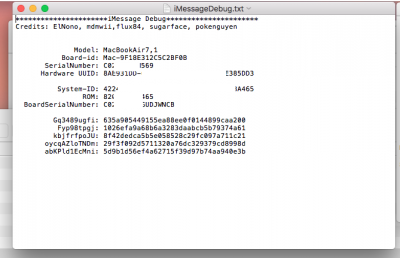- Joined
- Apr 16, 2017
- Messages
- 172
- Motherboard
- elitebook 840 g2
- CPU
- i5 5200u
- Graphics
- hd5500
- Mobile Phone
@ liniaunu - As suggested you must remove all previous machines from your account in iCloud, the one you're trying to fix now log it out from iCloud as well. When you have done those steps, Turn off and remove your internet feed, now reboot the machine (still off the internet feed) and inject all your values to your config.plist Once this is done, boot down, replace your internet feed and reboot and see if the problem was resolved. Good luck.
than you
what is to remove my internet feed... i do disconnect (turn off wi fi) the connection?
replace my internet feed= change the ip (real one), other network than the one i have in my house let's say to tether iphone, or is ok just to turn on wi fi?
what i do is
install fresh os x
not connecting to network at all, configuring smbios: inject serial number, (shake buttons multiple times) reboot; inject mlb, reboot, generate SmUUID(uuidgen -7 times) Rt variables rom macadr0- even copped to Rom from imessage debug) , reboot, connect to internet, life in with new apple id made with iphone(one that had never been used with the mac), and it's not working.
values stick upon reboot.
i have a hp840 elitebook g2 brodwell i5 5200u, 16gb, intel 5500 as graphic, and had it injected as 12,1 macbook, all is working (using mr. rehabman hotpach) wi fi,network lan as en 0, sound,keyboard, graphics accelerated. but not pesky imessage.
so once again any other help would be great.