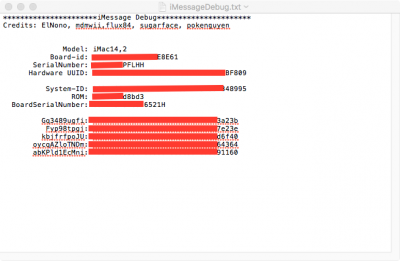- Joined
- Aug 13, 2017
- Messages
- 27
- Mobile Phone
Hey folks. So I just got my Hackintosh set up yesterday. Now trying to get Messages to work. I followed the instructions this morning from the Idiots Guide to fix iMessage. ROM and BSN were both failing but got that sorted following the instructions.
However, after everything, Messages just simply shows as inactive. Any ideas and what I can check or fix for this?
Attached photos of before and after debug showing matching values and relevant screens from CCV.
Appreciate any help.
Tom
However, after everything, Messages just simply shows as inactive. Any ideas and what I can check or fix for this?
Attached photos of before and after debug showing matching values and relevant screens from CCV.
Appreciate any help.
Tom