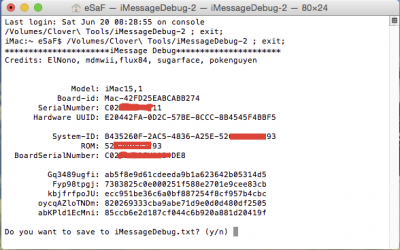- Joined
- Apr 26, 2012
- Messages
- 211
- Mac
- Classic Mac
- Mobile Phone
@ willpower101 - IMHO you stand a better chance with Clover to get iMsg/F-Time working as close as possible to a real mac because of the way it handles the NvRAM File at boot up. Also its less likely to break when ever there is a Major Apple update unlike Chimera.
I dare say Stork and wildwillow will shoot me down in flames for my wild and bias allegations
I'm not exactly sure what you mean by this. I agree that clover has a much better chance of working and that's why I'm using it. (Well that and emulating proper nvram allows for vanilla updates and that's great.)
All my post illustrated was that there is no information in section 7 for what to do if clover is generating random MLB and ROM values in the nvram on each boot. In fact, there is little information anywhere on this.