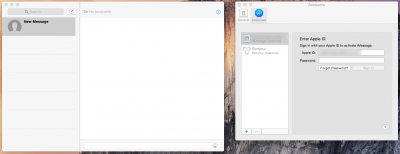- Joined
- Jun 20, 2011
- Messages
- 141
- Motherboard
- ASUS P8Z77-V LK
- CPU
- i5-3570K
- Graphics
- HD6870
- Mac
- Mobile Phone
I got my message working but I notice my smUUID is blank in clover.
I notice my Hardware UUID is same after reboot so it seems the value remains the same.
Should I make new UUID and fill the blank and re activate it?
I notice my Hardware UUID is same after reboot so it seems the value remains the same.
Should I make new UUID and fill the blank and re activate it?