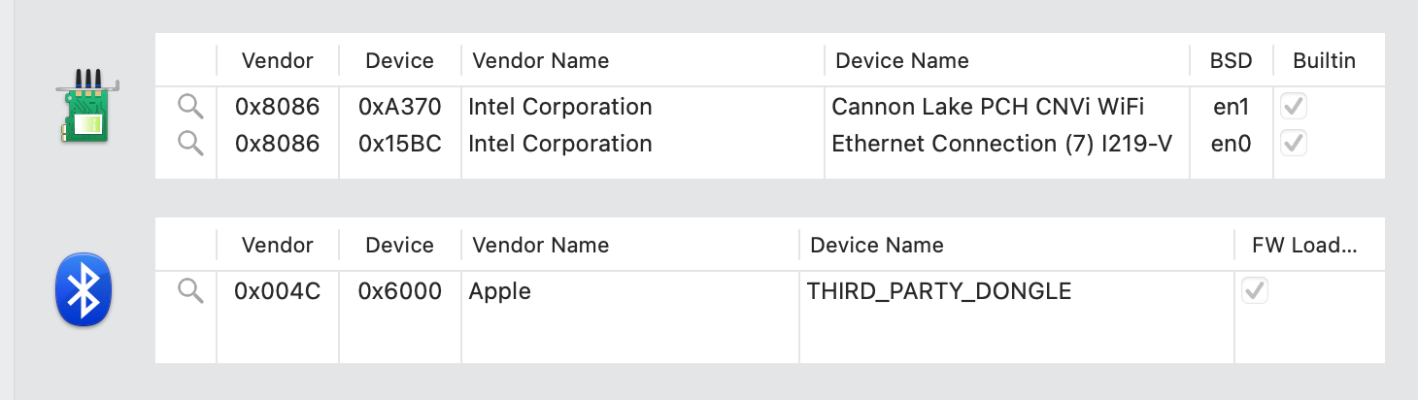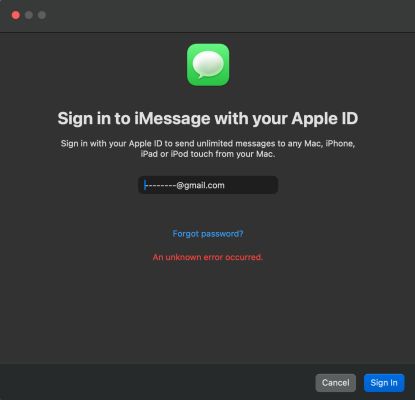- Joined
- Mar 20, 2013
- Messages
- 108
- Motherboard
- Gigabyte Z390 I Aorus Pro Wifi
- CPU
- i5 9500
- Graphics
- RX560
- Mac
- Mobile Phone
No change at all. Tried also creating other user, also with other appleid. Still cant sign inHas changing the SMBIOS made any difference, are you able to sign in to Messages etc?
- Which version of macOS are you running?
- Do you have the correct Intel Bluetooth kexts installed, i.e.
- for Ventura v2.2.0 Stable release or
- for Sonoma v2.3.0 Alpha release.
- Do you have the latest BlueToolFixup.kext, v2.6.8?
1.Sonoma (Ventura was ok without a prob)
2.Correct Intel BT kext AirportItlwm for sonoma 2.3.0 alpha
3.BlueToolFixup 2.6.8 (version from kexts info.plist)
Again, thank you for your time