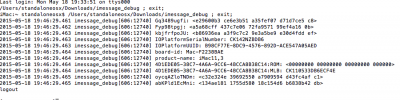jaymonkey
Moderator
- Joined
- Aug 27, 2011
- Messages
- 4,080
- Motherboard
- GB Z490 Vision D
- CPU
- i9-10850K OC @ 5.2 GHz
- Graphics
- RX6800-XT+UHD630
- Mac
- Mobile Phone
i guess this means i should be using clover. need to look into that.
@joeblough,
FileNVRAM and Yosemite do not always play nicely together on some systems/configuration right now, on going development and support for FileNVRAM is currently very limited .... Clover offers much better support OTB for NVRAM. make the jump ... you wont regret it.
Cheers
Jay