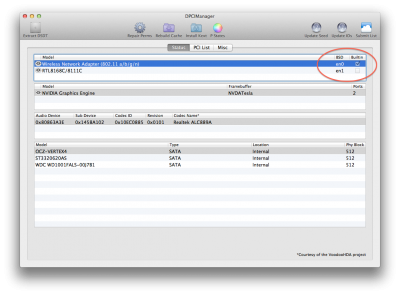- Joined
- Oct 7, 2011
- Messages
- 144
- Motherboard
- ASUS ProArt Z490 Creator 10G
- CPU
- i7-10700K
- Graphics
- Integrated Graphics Processor
Great work Eco, I can confirm this worked for me as well!!!
My mobo is GA-EP45T-UD3LR.
I simply moved that nvmram.plist file as well as my old FileNVRAM.dylib to a folder marked "Unused" in my extra folder, downloaded the latest FileNVRAM.dylib from http://www.insanelymac.com/forum/topic/286350-filenvram-112-released/ (searching for fileNVRAM.dylib (1.1.2)) and it worked!!!
Furthermore my imessage/facetime did too stop working after installing the latest iTunes... I had to google it to realize that was the culprit however.
Did you use 1.1.3 or 1.1.2? I tried 1.1.2 like the ecohector suggested after installing Chimera 2.2.1 (I was running Chimera 3.0.1 previously) and had no luck with it. My iMessage also failed after upgrading to iTunes 11.3.1. I was wondering, has anyone attempted to downgrade back to iTunes 11.3 to see if that helps at all.