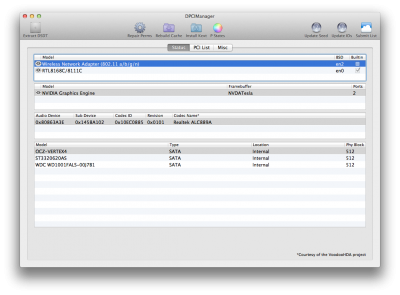- Joined
- Sep 23, 2012
- Messages
- 38
- Motherboard
- ASRock Z370 Pro4
- CPU
- i7-8700K
- Graphics
- Sapphire Nitro+ RX 5700 XT
- Mac
- Mobile Phone
I now believe that these recent issues where down to a 'glitch' in Apples backend services
I believe so as well. After unsuccessful attempts to fix iMessage I finally gave up when I got the error message with a customer code. Today I finally got around to calling Apple with the customer code and the operator manually lifted the iMessage blocking. After that I was immediately able to log-in with my Apple-ID and since then iMessage has been working normal again.
Here I sat doubting my Hackintosh while it was Apple's fault all the time.
Thanks for all the people contributing to this thread and extra thanks to jaymonkey for all the work.