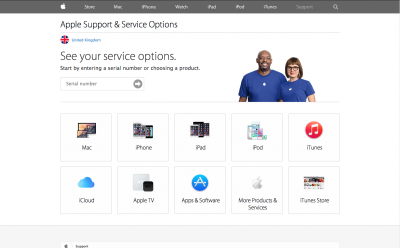- Joined
- Nov 16, 2014
- Messages
- 117
- Motherboard
- Z97MX-Gaming-5
- CPU
- i7 4790K
- Graphics
- RX 5700
- Mac
Hello,
After reading the whole guide, I have an uncertainty remaining :
- Most of the guide refers to iMessage (which I don't care about, I'll just use it from my iPad), but it is stated that it also applies to App Store, iCloud, iTunes. Is the full setup mandatory for those too ? I seem to understand from the guide that an unstable ROM/MLB may cause issues with the whole AppleID, not just iMessage.
- I checked about the issues App Store/iCloud/iTunes and it seems the main thing is about ethernet en0 not being right. Is this an additional issue, or the only one that should really be considered ?
I'll be installing my hackintosh in a few days, seems I do have to go with Clover as it creates less issues in the long run, and I'd like to be sure wether I have to also run the full iMessage process even if I won't be using it, in order to be sure to safeguard my AppleID.
As a precision, I do own an old iMac that I'll use as display for my hackintosh. That iMac will mainly stay disconnected from the web I guess, unless I need some skype calls that the ipad can't handle (don't even know if there are, I didn't check if Skype for iPad has all the features of Skype for Mac). That means I can provide a valid SN to Apple if I ever need to call them, but the specs will be quite different (iMac 27' late 2009 i5 2,66Ghz Vs i7 4790K, Gigabyte mATX Gaming 5, TP-link wifi).
Thanks for any answer !
After reading the whole guide, I have an uncertainty remaining :
- Most of the guide refers to iMessage (which I don't care about, I'll just use it from my iPad), but it is stated that it also applies to App Store, iCloud, iTunes. Is the full setup mandatory for those too ? I seem to understand from the guide that an unstable ROM/MLB may cause issues with the whole AppleID, not just iMessage.
- I checked about the issues App Store/iCloud/iTunes and it seems the main thing is about ethernet en0 not being right. Is this an additional issue, or the only one that should really be considered ?
I'll be installing my hackintosh in a few days, seems I do have to go with Clover as it creates less issues in the long run, and I'd like to be sure wether I have to also run the full iMessage process even if I won't be using it, in order to be sure to safeguard my AppleID.
As a precision, I do own an old iMac that I'll use as display for my hackintosh. That iMac will mainly stay disconnected from the web I guess, unless I need some skype calls that the ipad can't handle (don't even know if there are, I didn't check if Skype for iPad has all the features of Skype for Mac). That means I can provide a valid SN to Apple if I ever need to call them, but the specs will be quite different (iMac 27' late 2009 i5 2,66Ghz Vs i7 4790K, Gigabyte mATX Gaming 5, TP-link wifi).
Thanks for any answer !