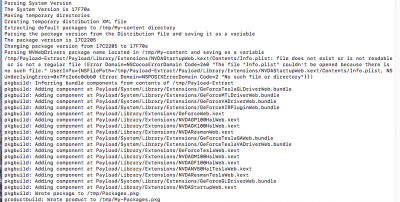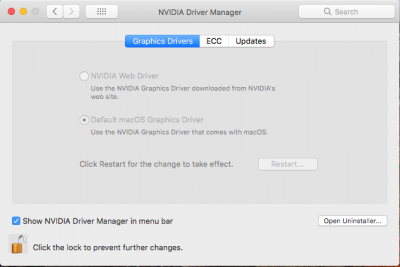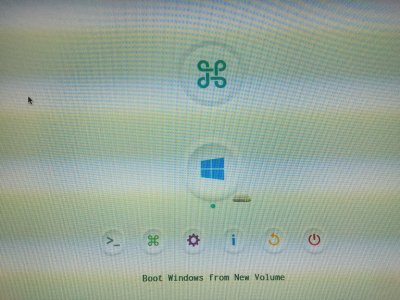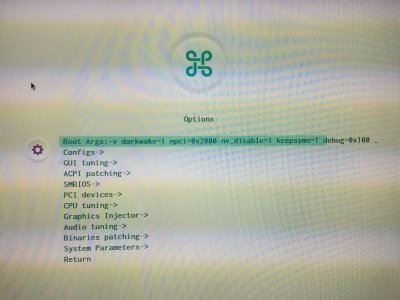kgp
Retired
- Joined
- May 30, 2014
- Messages
- 6,743
- Motherboard
- ASUS WS X299 Sage 10G
- CPU
- i9-7980XE
- Graphics
- Vega 64
- Mac
- Mobile Phone
I prefer to work on an official version rather than a beta build. Is your opinion something else?
Well OC seems to work with 10.13.5... If you prefer 10.13.4 SU... go ahead