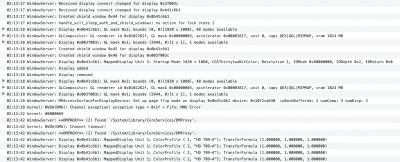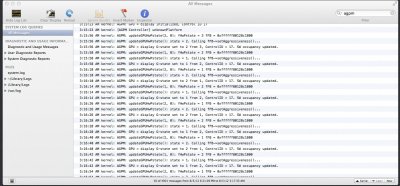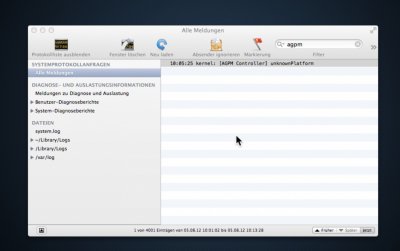I'm using a MacPro 5.1 smbios, if you're using another one then just copy the code below the name of your smbios.
Go to System/Library/Extensions and find AppleGraphicsManagement.kext - right click "show contents" - you will see an info.plist file
I have PlistEdit Pro installed, so I edited that file with it, but you can do the same using TextEdit
Navigate to this entry:
Code:
<key>MacPro5,1</key>
<dict>
Again, this is because I'm using a MacPro5.1 smbios. You can use Multibeast or Chameleon Wizard to get a new smbios.plist or simply navigate to the entry with the name of the smbios that you are using, as you wish.
And immediately below that paste this code:
Code:
<key>Vendor10deDevice1244</key>
<dict>
<key>Heuristic</key>
<dict>
<key>ID</key>
<integer>0</integer>
<key>IdleInterval</key>
<integer>500</integer>
<key>SensorOption</key>
<integer>1</integer>
<key>TargetCount</key>
<integer>5</integer>
<key>Threshold_High</key>
<array>
<integer>70</integer>
<integer>95</integer>
<integer>110</integer>
<integer>190</integer>
</array>
<key>Threshold_Low</key>
<array>
<integer>0</integer>
<integer>60</integer>
<integer>90</integer>
<integer>190</integer>
</array>
</dict>
<key>control-id</key>
<integer>17</integer>
<key>LogControl</key>
<integer>1</integer>
</dict>
In the first string you will see that it says "Vendor10deDevice1244". That vendor ID and Device ID are for GTX 550ti 1gb, check in Finder/About This Mac/More Info/System Report/Graphics if you have the same vendor ID and Device ID. If not, but you're sure that your card is well recognized, then change the 4 characters right next to "Vendor" and the four characters right next to "Device" with yours.
Close PlistEdit Po and save changes, or close TextEdit saving changes.
Use KextUtility, jut open it and it will repair permissions, update cache, and do it all for you. Just wait till it finish and restart the system.
Done. If you check the console you should now see many kernel: AGPM messages showing state changes for your graphic card. And if you check temperature with HWMonitor you will see that now the GPU runs a little cooler than before.