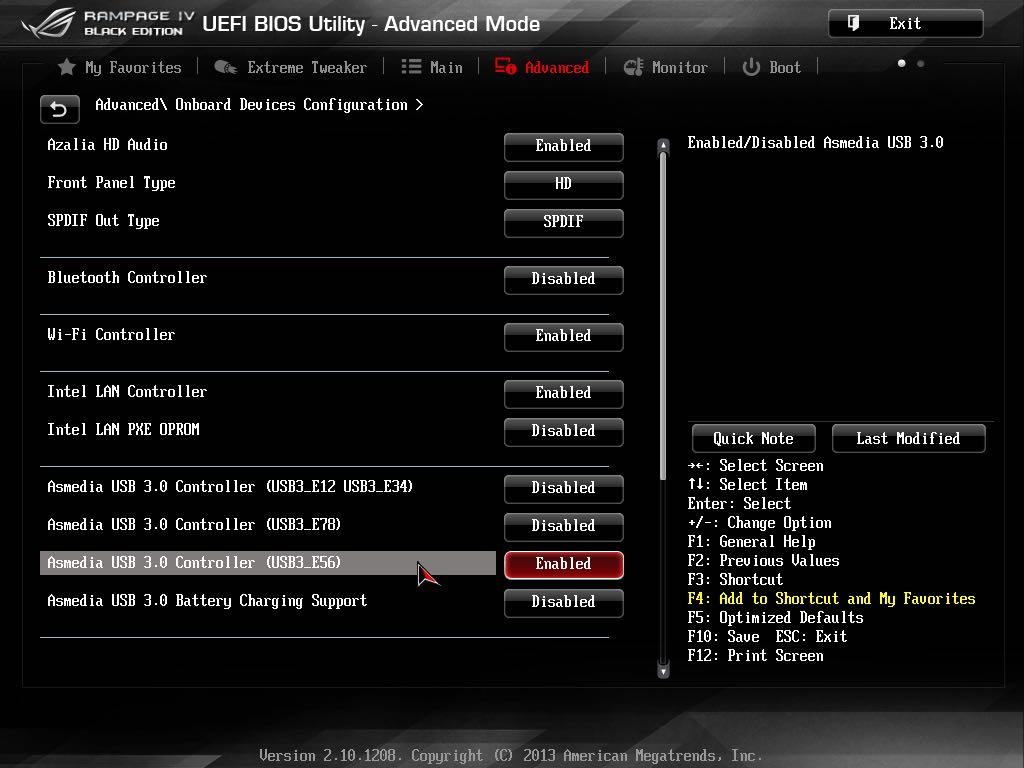Shilohh's Build for Eric:
i7-4930K - Asus Rampage IV Extreme - 32GB GSkill Ram - GTX 770 4GB
Clover bootloader
Updated for El Capitan.
Updated to work with the Rampage IV Black Edition because the R4E has limited availability now. Users of other Asus X79 boards except for the X79D, can try the R4E files but no guarantees for now.
IMPORTANT: Read this if you are updating.
NOTE: I dramatically changed the the files we are using now. All kexts but 1 are now kept in EFI/CLOVER/Kexts/[OS Versions] and clover injects them at boot time instead of loading from SLE. Also, Your DSDT created with older patch lists are not compatible with the new ACPI files. I added most all of the fixes from the DSDT patch list to SSDT-0.aml (revogirl & PikeRAlpha's tiny SSDT method) which will be active at every boot allowing all the fixed devices to be functional without having to create a DSDT first. This is now a necessity as we have to fix the USB devices before we can boot El Capitan from a USB 2 port. I still recommend creating a DSDT using the included "DSDT stripper" patch list as it fixes IRQ conflicts which may cause internal USB 2 headers not to work or other erratic behavior but everything else will be fixed by SSDT-0.aml. The DSDT stripper may only be compatible with the newest BIOSs for the R4E (v4901) and R4BE (v801) so you may need to update your BIOS. If you are updating from anything below El Capitan (10.11.0) or just want to use the new files, do the following before installing the update or files:
1) Delete HWMonitor.app from the /Applications folder because each version is only compatible with it's exact version of the sensors that are contained in the FakeSMC.kext.
2) Delete fakeSMC.kext, and any other kexts that were installed to /System/Library/Extensions in your previous install (I think I color coded all of them from the 10.9/10.10 guides). Make sure there are no kexts on the desktop and run "KextBeast" to rebuild caches.
3) Update Clover by downloading and installing the newest stable release.
4) Mount your boot drive's EFI partition and delete your old DSDT.aml from EFI/Clover/ACPI/patched.
5) Back up your config.plist. Add the new files contained in the attached zip. See step 8c. Copy your custom Serial number and UUID from your old config.plist to your new one.
6) Restart holding the "delete" key to enter the BIOS. Navigate to “Advanced > Onboard Devices Configuration >” and set ALL the "Asmedia USB 3.0 Controllers" to "Disabled".
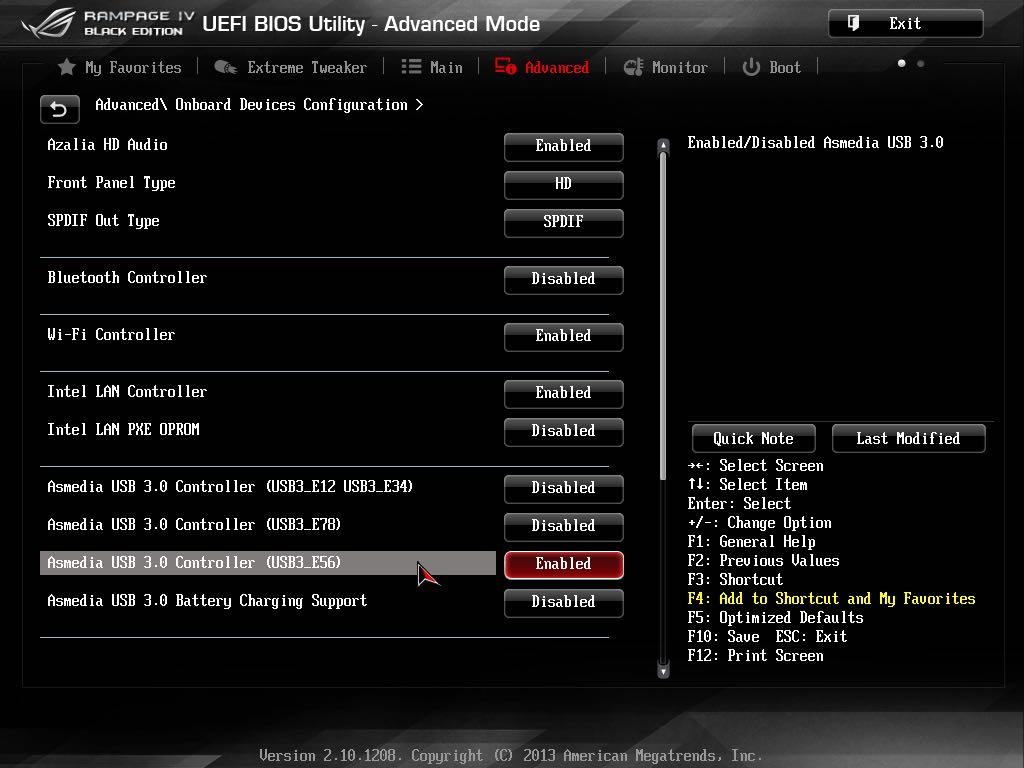
In the image above you'll see that I have E5/6 enabled on my R4BE. Be safe. Disable all USB 3.0 at least until you've updated successfully then experiment if you like. I get an instant kernel panic if I boot with anything plugged in to the E56 ports.
7) Install El Capitan.