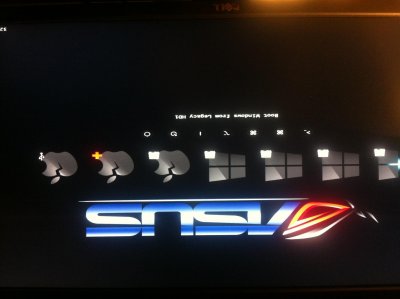Before I go into removing other drives I just want to make sure you understood the current situation regarding this problem; I have 2 SSD's with Win and Mac on them, and 2 HDD's with files. I've attached a picture that shows my Clover screen at startup. As you can see there is the usual Mac boot disk (on the right), and 4 Legacy drives (on left) but NONE of them boots me into windows when selected. I've tried all four of them and just get blank screen. My question is, how to get the proper SSD with Win OS to show in Clover? Since there isn't one now... after figuring out that I can remove all others, thanks for the tutorial