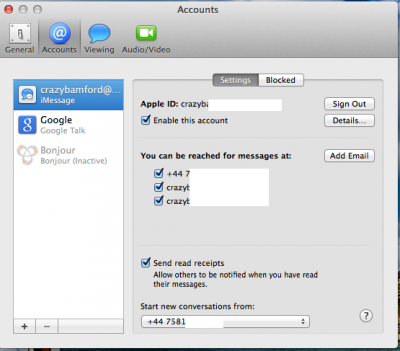- Joined
- Jun 9, 2013
- Messages
- 10,289
- Motherboard
- ASUS ROG STRIX Z390-F GAMING
- CPU
- i5 8500
- Graphics
- RTX 570
- Mac
- Mobile Phone
Draven this is what i did i installed FileNVRAM using Chameleon Wizard then i installed the boot loader with Chameleon Wizard rebooted so it generated nvram.plist then i rebooted again then i tried iMessage and bomb i was signed in also FaceTime worked but considering I'm using a Genuine iMac Serial Number and matched the SMBIOS and it worked fine for me and have been for months now