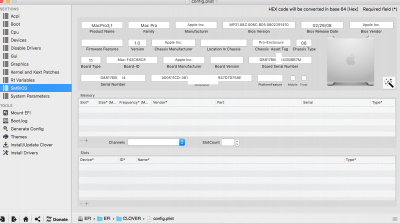You have not bothered to read the Guide have you? It's all there.
I read the guide a couple of times. My problem is, that I can not find any valid serial numbers. I get the following outputs:
1. Real Mac serial number with warranty information
2. Serial number not valid
I never get the message: We are sorry, the number you entered can not be found in our records.
My first question is, can I use a non valid serial according to Apple self solve site?
Also, I'm injecting system-id and SMUUID, even though my board does not have the Sid bug.
Here is my iMessage debug output (non valid serial number):
Code:
Model: MacBookPro11,1
Board-id: Mac-189A3D4F975D5FFC
SerialNumber: C02L3LQDFGYY
Hardware UUID: 4F6F5F2F-D730-5BEF-BE3E-3F879E272E2B
System-ID: BFC7D3AC-B380-4BA6-829B-E576C9E6872A
ROM: e576c9e6872a
BoardSerialNumber: C02L3LQDFGYYEG9TZ
Gq3489ugfi: 3f6fd35bf8b4ee269fc51eba6466725e19
Fyp98tpgj: db669cd2d1c6d02be9ca0a1d5e5bb5a4e6
kbjfrfpoJU: 6e3e6c8c647480542279c122bb71dec7e9
oycqAZloTNDm: 69eef5bfff1cc7846cdf9f4290f4059a83
abKPld1EcMni: 5e422d70e9fc71a63e2ab2066f1e6b668d
I used clover configurator to generate the serial. For the MLB I added 5 random characters to my serial number according to the guide. For my uuid, I ran uuidgen a couple of times in the terminal. Rom was taken from the last part of the uuid.
MLB was injected in the RT variables section, not the smbios.
I'm using the MacBookPro11,1 identification, because Clover configurator does not support Broadwell identifiers (MacBookPro12,1). I'm running the Intel Core i5-5200U in my Laptop.
At the end I always get the error message: iMessage can not be set up on this Mac at this time.
I think it has something to do with the serial or the MLB.
Hope you can help me with this.