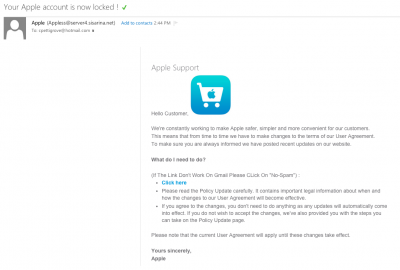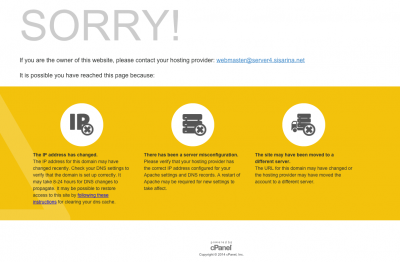- Joined
- Mar 9, 2011
- Messages
- 694
- Motherboard
- Gigabyte Z790 Aorus Elite AX
- CPU
- i9-13900K
- Graphics
- RX 6800 XT
- Mac
- Classic Mac
- Mobile Phone
Handoff....when you open Safari, iMessage, or Mail on one device and you can then continue using it on another. It seems to be tied to iMessage/Facetime because I can no longer use that functionality on my Hack.
* Edit its now working....dumb.
Thats what I thought. The only two apps that won't handoff would be FaceTime and messages. Thats it. Handoff should work, despite messages being down.
I know what handoff is, I got a whole thread on it with the genuine apple wifi/bt cards.
I meant what do you mean about handoff because it should be working fine.