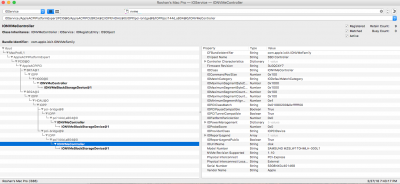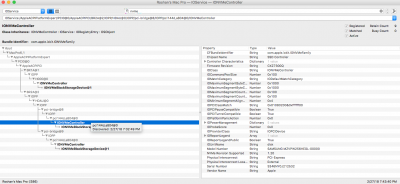ajschot
Banned
- Joined
- Feb 14, 2013
- Messages
- 98
- Motherboard
- Asus ROG Strix x99 Gaming
- CPU
- E5-2696v3
- Graphics
- RX 480
- Mac
- Mobile Phone
@ajschot Hi sorry for replying so late; I've been on a trip for work. I also saw kgp updated the EFI in the OP, so now I'm using the updated EFI template to boot. I also wiped my boot USB installer and reran the Mac App Store High Sierra installer terminal command to update to 10.13.3. Now I'm getting "some slide values are not availible for usage" at boot start as seen in post #1284, and I'm still getting the stuck at the same "exited with abnormal code 1" error at the end. I tried fixing the "slide values" error by adding OsxAptioFix2Drv-free2000 to my drivers64UEFI folder, but it didn't help. Here's a video of my verbose boot: video (sorry for the potato cam quality. My camera doesn't seem to be able to focus on glowing white text. I can try to refilm if necessary). Attached is the EFI I am using to boot. I also tried booting from the EFI in post #1310, since we have very similar system specs, but to no avail. I feel like this might be a hardware/BIOS issue on my end. Any idea what BIOS settings might cause this? Thanks for your help so far!
System specs:
--5960X
--Rampage V Extreme
--GT710
--64GB Ram
I will look ingo that when i am at home.
From what i have seen in the movie you have added way too much nonsense to boot. Everything seems to be tweaked please first install and later tweak.. no xpm no ssdt or dsdt stuff ... with an easy clean config, uefi drivers and kext it will be way easier.
Also using a nvIdia card firt boot must be with nv_disable=1 and no nvda_drv bootarg!!
For bios things... load defaults and be sure all usb things are enabled and be sure CSM is disabled (some board will work bit not all) MSI board will have problems with hackintosh if CSM is enabled. Rest of things should be fine (be sure one of your bootargs is dart=0 or disable vt
Last edited: