- Joined
- Dec 23, 2015
- Messages
- 5
- Motherboard
- RAMPAGE V Edition 10
- CPU
- i7 6850K
- Graphics
- GTX 980
What can it be?
I7 6850k
Rampage V Edition 10

I7 6850k
Rampage V Edition 10
What can it be?
I7 6850k
Rampage V Edition 10

try to use OsxAptioFixDrv..2000.efi instead of AptioMemoryFix.efi...
try to use OsxAptioFixDrv..2000.efi instead of AptioMemoryFix.efi...
Same problem,
stops after the "+" bar with code B1 (LCD motherboard)
All right, with the oldest EFI folder, do you have an older version?
You find all different EFI-Folder distributions alone this thread. However my guess are your BIOS settings..
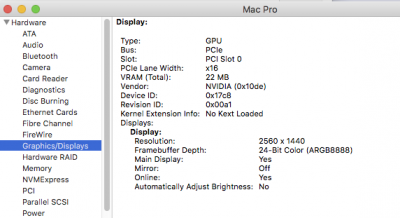
https://sourceforge.net/projects/nvidiagraphicsfixup/Hello! The NvidiaGraphicsFixup.kext v1.2.1 link is now leading to a github page with an xcode project, which is not compiling correctly on my machine. Is there a way to download the latest kext without having to go through an app? Thank you!
