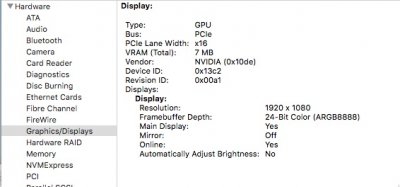kgp
Retired
- Joined
- May 30, 2014
- Messages
- 6,743
- Motherboard
- ASUS WS X299 Sage 10G
- CPU
- i9-7980XE
- Graphics
- Vega 64
- Mac
- Mobile Phone
Smooth X99 System Upgrade and X99 macOS High Sierra 10.13 Desktop Guide Upgrade to macOS High Sierra 10.13 PB8/DP9 in less than one hour!

New EFi-Folder attached below and at the end of the originating post/guide.
Only Modification:


New EFi-Folder attached below and at the end of the originating post/guide.
Only Modification:
- New PB8/DP9 apfs.efi in /EFI/Clover/drivers64UEFI/