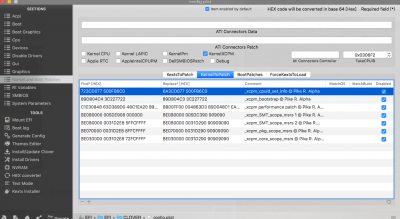kgp
Retired
- Joined
- May 30, 2014
- Messages
- 6,743
- Motherboard
- ASUS WS X299 Sage 10G
- CPU
- i9-7980XE
- Graphics
- Vega 64
- Mac
- Mobile Phone
Yeah, I know, but thats the only way to achieve Hot Plug isn't it?
Thanks!
To return to Windows after removing the THB_C is the best way and only way to screw up the entire TB System!
Never return to Windows with THB_C removed!
The proper approach is to make your TB adopter work under macOS with the THB_C connected! Once all is set and working properly, remove the THB_C for hot plug functionality and never return to windows with such TB configuration!
It is that simple, man..