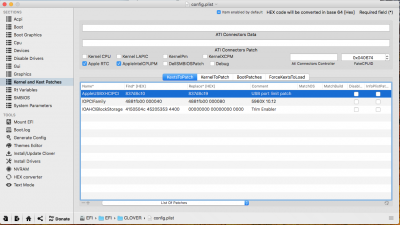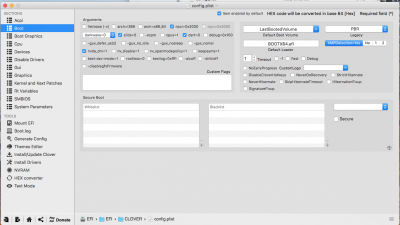- Joined
- Oct 11, 2010
- Messages
- 733
- Motherboard
- GIGABYTE Z790 Gaming X
- CPU
- i9-13900K
- Graphics
- Vega 64
- Mac
Run DarwinDumper_3.0Hi nmano,
Absolutely great!!
This is the 1st time that I can see the most devices identified in System Information→HW→PCI and it does put my hackintosh into sleep when I click PAUSE, but it wakes up after 2 seconds, no more cold restarts - almost there !!!!
Now my System Information→HW→PCI shows the following:
View attachment 296163
I believe that now the only thing missing for a successful sleep & awake process is the addition of the USB devices to the SSDT file, which I think, will also make the WLAN device appear in System Information.
- I've highlighted above my Asus ThunderboltEX 3 devices detected by DPCI manager - Do you think you can also add them to the SSDT ?
- The only device not detected (from the new SSDT) is the Broadcom BCM4360 WLAN adapter - the PCI device & vendor are correct though...
Attached the .ioreg file again.
Thanks for your efforts.
Boa sorte,
Paulo
upload your DMI Tables