You are using an out of date browser. It may not display this or other websites correctly.
You should upgrade or use an alternative browser.
You should upgrade or use an alternative browser.
How to extend the iMac Pro to X99 [Successful Build/Extended Guide]
- Thread starter kgp
- Start date
- Status
- Not open for further replies.
kgp
Retired
- Joined
- May 30, 2014
- Messages
- 6,743
- Motherboard
- ASUS WS X299 Sage 10G
- CPU
- i9-7980XE
- Graphics
- Vega 64
- Mac
- Mobile Phone
Hi KGP
Post your files I will try.
Patched SSDT
IOREG
clover config
ORI DSDT
patched DSDT
I will come back to you soon. I have all my ram memory currently in my X299 build. My X99 build is off at present.
The aim is to create the SSDT without the help of any DSDT, as I want to apply the same procedure for a SSDT-X299.aml.
The problem is that if I take my SSDT.aml and follow your new SSDT.aml example to implement e.g. the HDEF Device, it does not work at all.
As all other HDEF device entries in my file are still correct and valid, I guess your HDEF _ADR entry is not valid for my system. I know how to find the value within the DSDT file, but I don't know how to find it without any DSDT. Do you understand? Because I can't see any _ADR address in IOREG for HDEF.
Well as soon my X99 system is on-line, I will try to extract the required HDEF _ADR information from my DSDT, if there is no other way or workaround.
In the worst case I will send you all information you request above.
Cheers, man and many thanks in advance,
KGP
- Joined
- Oct 11, 2010
- Messages
- 733
- Motherboard
- GIGABYTE Z790 Gaming X
- CPU
- i9-13900K
- Graphics
- Vega 64
- Mac
I thing your clover config have ACPI rename patches.I will come back to you soon. I have all my ram memory currently in my X299 build. My X99 build is off at present.
The aim is to create the SSDT without the help of any DSDT, as I want to apply the same procedure for a SSDT-X299.aml.
The problem is that if I take my SSDT.aml and follow your new SSDT.aml example to implement e.g. the HDEF Device, it does not work at all.
As all other HDEF device entries in my file are still correct and valid, I guess your HDEF _ADR entry is not valid for my system. I know how to find the value within the DSDT file, but I don't know how to find it without any DSDT. Do you understand? Because I can't see any _ADR address in IOREG for HDEF.
Well as soon my X99 system is on-line, I will try to extract the required HDEF _ADR information from my DSDT, if there is no other way or workaround.
In the worst case I will send you all information you request above.
Cheers, man and many thanks in advance,
KGP
My SSDT no need any clover acpi patches.(plan config)
kgp
Retired
- Joined
- May 30, 2014
- Messages
- 6,743
- Motherboard
- ASUS WS X299 Sage 10G
- CPU
- i9-7980XE
- Graphics
- Vega 64
- Mac
- Mobile Phone
I thing your clover config have ACPI rename patches.
My SSDT no need any clover acpi patches.(plan config)
Yes I realised that. But don't worry, I did not just copy and past your SSDT. This, would not work at all. I just tried to change in my working SSDT from "method" to "device" mode by taking your SSD as an example for the proper implementation of the latter. Everything else in my working SSDT remained unchanged.
However, for some devices like HDEF, I need with the "device "method the "_ADR" value. And I am not able to find the right _ADR value without DSDT. Apparently I cannot just take your _ADR value, because if doing so the implementation of HDEF fails, although the rest of the HDEF device definition in my previously working SSDT remains unchanged.
kgp
Retired
- Joined
- May 30, 2014
- Messages
- 6,743
- Motherboard
- ASUS WS X299 Sage 10G
- CPU
- i9-7980XE
- Graphics
- Vega 64
- Mac
- Mobile Phone
- Joined
- Jun 7, 2015
- Messages
- 7
- Motherboard
- Asus Prime Z370-A
- CPU
- i7-8700k
- Graphics
- hd 630
- Mac
- Mobile Phone
This guide worked flawlessly for me on my new build (Asrock x99 Taichi, i7-6950x, 1080 Ti). I turned a bunch of stuff off in BIOS (audio, because I use a USB sound card) but pretty much had no fiddling to do.
So, this is just a thanks again for great work.
So, this is just a thanks again for great work.
- Joined
- Oct 11, 2010
- Messages
- 733
- Motherboard
- GIGABYTE Z790 Gaming X
- CPU
- i9-13900K
- Graphics
- Vega 64
- Mac
In Your ORI DSDT serch or type ALZA@nmano, to make it more easy. Can you just briefly explain how did you find and define the correct _ADR value for e.g. HDEF in your new SSDT.aml?
That's all all I am asking for and I would need to know.
kgp
Retired
- Joined
- May 30, 2014
- Messages
- 6,743
- Motherboard
- ASUS WS X299 Sage 10G
- CPU
- i9-7980XE
- Graphics
- Vega 64
- Mac
- Mobile Phone
In Your ORI DSDT serch or type ALZA
Alright, I knew it! One indeed needs the DSDT .. Thanks, man!
- Joined
- Apr 20, 2010
- Messages
- 66
- Motherboard
- Gigabyte Z390 Aorus Xtreme
- CPU
- i9-9900K
- Graphics
- Radeon VII
- Mac
- Mobile Phone
Hi nmano,Test and report
Enjoy
Absolutely great!!
This is the 1st time that I can see the most devices identified in System Information→HW→PCI and it does put my hackintosh into sleep when I click PAUSE, but it wakes up after 2 seconds, no more cold restarts - almost there !!!!

Now my System Information→HW→PCI shows the following:
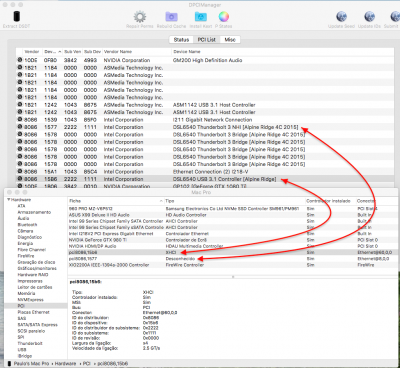
- I've highlighted above my Asus ThunderboltEX 3 devices detected by DPCI manager - Do you think you can also add them to the SSDT ?
- The only device not detected (from the new SSDT) is the Broadcom BCM4360 WLAN adapter - the PCI device & vendor are correct though...
Attached the .ioreg file again.
Thanks for your efforts.
Boa sorte,
Paulo
Attachments
- Joined
- Apr 20, 2010
- Messages
- 66
- Motherboard
- Gigabyte Z390 Aorus Xtreme
- CPU
- i9-9900K
- Graphics
- Radeon VII
- Mac
- Mobile Phone
Hi mimixa,Try it replace EFI.
Thanks for your help!
Unfortunately, the EFI that you've sent crashes at boot up - tried 3 times...
But don't worry, nmano is helping me and just today, for the 1st time, i was able to have a almost successful awake from sleep (unfortunately only lasted 2 seconds), with everything being properly awaken!!
I'll post here the results.
Boa sorte,
Paulo
- Status
- Not open for further replies.
Copyright © 2010 - 2024 tonymacx86 LLC
