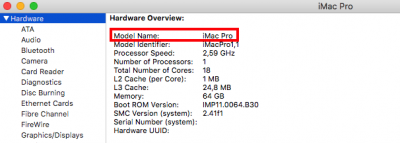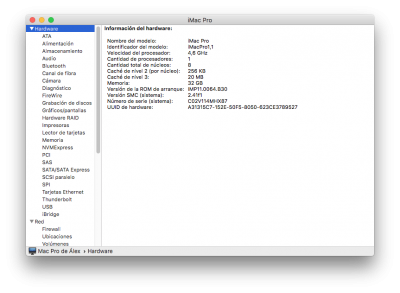kgp
Retired
- Joined
- May 30, 2014
- Messages
- 6,743
- Motherboard
- ASUS WS X299 Sage 10G
- CPU
- i9-7980XE
- Graphics
- Vega 64
- Mac
- Mobile Phone
My first hack, Mac Pro 6,1 is working fine. After this new iMac Pro 1,1 guide, I tried to change Mac Pro6,1 SMBIOS to iMac Pro 1,1 SMBIOS. Even though I try to get new serial in the web of everymac.com by pressing several times the "Generate New" Button next to serial number text field and looking up, I can not get serial.
Would you help me to get it?
You can't get it as not implemented. There is no need to do so. You can trust the credentials provided by Clover Configurator.
Note though that it is not sufficient just to implement SMBIOS iMacPro1,1 in your config.plist. You also have to update your entire system and OSX build to get the iMac Pro build of High Sierra!
BTW.. @alexmenn , did you do also the latter?