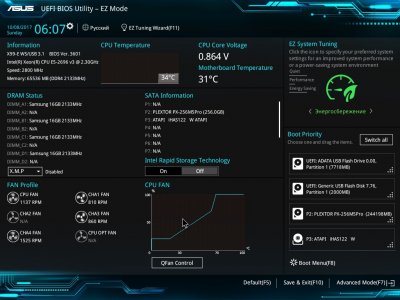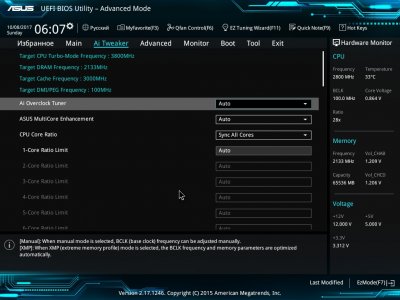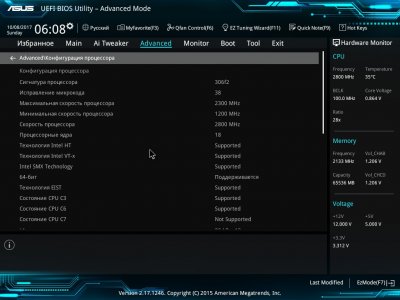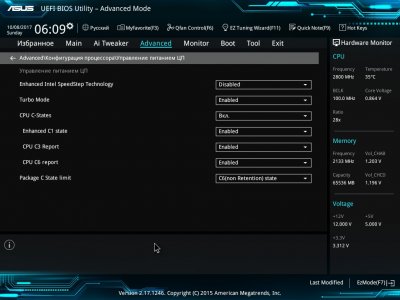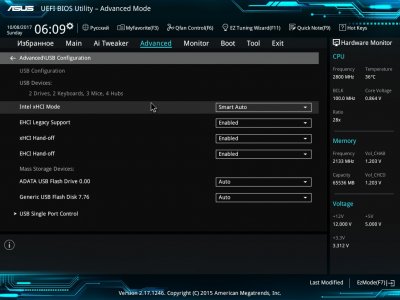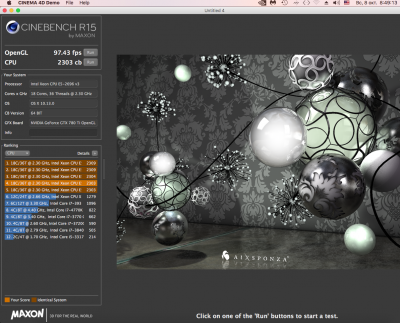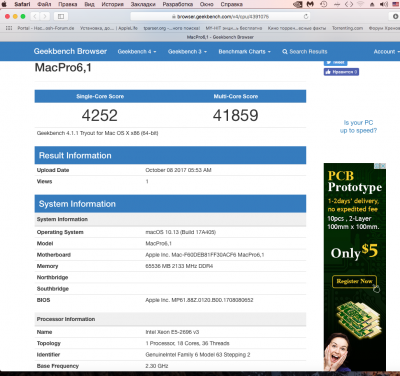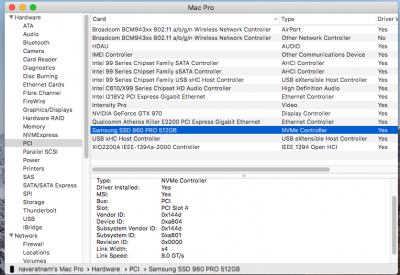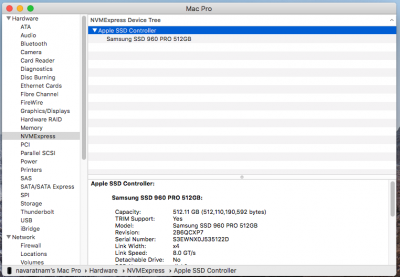- Joined
- Apr 7, 2017
- Messages
- 19
- Motherboard
- Asus X99-PRO/USB 3.1
- CPU
- Intel Core I7 5820K
- Graphics
- EVGA Geforce 1080ti
- Mac
- Mobile Phone
I'm having an issue I'm hoping someone can help out with;
I'm following the guide almost exactly (See below re formatting as APFS);
Haswell-E X99 system. 1080Ti GPU. Asus X99 Pro / USB 3.1 Mobo. Has been running Sierra fine.
I've created a USB 3.0 drive that boots into the installer fine. I have formatted my system partition as APFS and installed a clean copy of Clover, along with my working EFI folder to it.
I go through the 2 initial reboots, and High Sierra seemingly installs fine onto my system drive. However, the third reboot - whereby you should boot off your system drive for the first time hangs at the +++++++.
I haven't been able to get past this step. Anyone encountered and resolved this?
Thanks!
UPDATE:
I've now tried this using an HFS+ formatted drive with the same result. I can install, but it always fails with the final step.
I'm following the guide almost exactly (See below re formatting as APFS);
Haswell-E X99 system. 1080Ti GPU. Asus X99 Pro / USB 3.1 Mobo. Has been running Sierra fine.
I've created a USB 3.0 drive that boots into the installer fine. I have formatted my system partition as APFS and installed a clean copy of Clover, along with my working EFI folder to it.
I go through the 2 initial reboots, and High Sierra seemingly installs fine onto my system drive. However, the third reboot - whereby you should boot off your system drive for the first time hangs at the +++++++.
I haven't been able to get past this step. Anyone encountered and resolved this?
Thanks!
UPDATE:
I've now tried this using an HFS+ formatted drive with the same result. I can install, but it always fails with the final step.
Last edited: