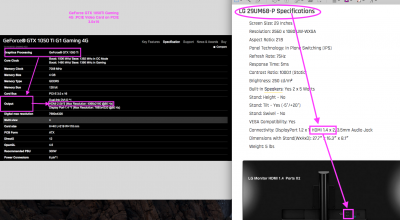- Joined
- Jul 23, 2017
- Messages
- 40
- Motherboard
- Gigabyte Z170-GAMING K3
- CPU
- Intel Core i5-6500
- Graphics
- Gigabyte Nvidia GTX 1050Ti
- Mobile Phone
I have tried again, and installed the two recommended kext's using kextbeast.the config.plist from post 33 looks fine to run your nvidia card
you could try another cable and check about hdmi 2.0 as mentioned on the other page
Does anyone have an idea on how to get my graphics card working? I've installed the driver, everything else works fine. However once I've booted and allowed verbose text to flow down the screen, signal is lost to the monitor.