- Joined
- Jan 10, 2017
- Messages
- 34
- Motherboard
- NUC8i7BEH
- CPU
- i7 8559U
- Graphics
- iris Plus 655
- Mac
- Mobile Phone
Hello, KGP.
I followed your guide to upgrade my hackintosh system to macOS 10.13.4. Everything was fine, but I found that my cpu overclocking and frequency conversion didn't work. I consulted other players and they also encountered this problem. My hackintosh configuration is - ASUS X99M-WS, i7 6800k, RX580. The accessory is a test score of 10.12.6 system and 10.13.4 system. I tried different patches. Unfortunately, they didn't work.
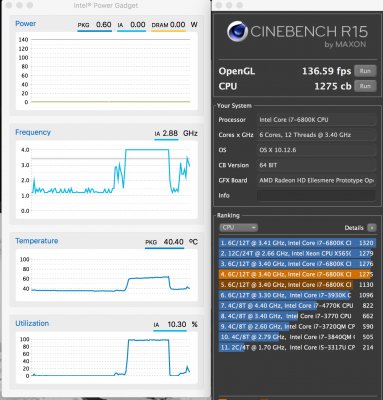
10.12.6

10.13.4
I followed your guide to upgrade my hackintosh system to macOS 10.13.4. Everything was fine, but I found that my cpu overclocking and frequency conversion didn't work. I consulted other players and they also encountered this problem. My hackintosh configuration is - ASUS X99M-WS, i7 6800k, RX580. The accessory is a test score of 10.12.6 system and 10.13.4 system. I tried different patches. Unfortunately, they didn't work.
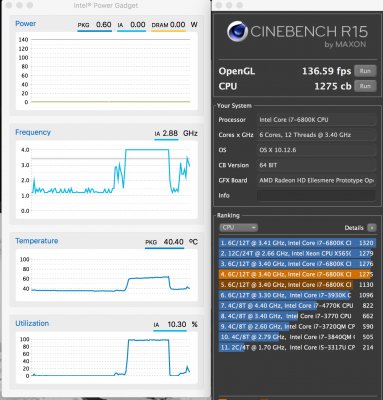
10.12.6

10.13.4
