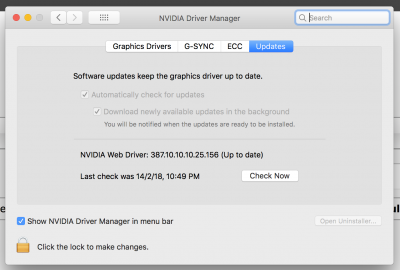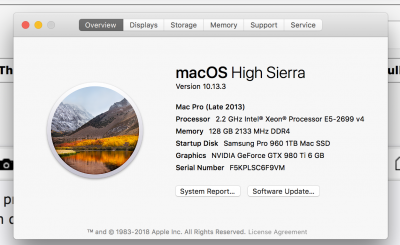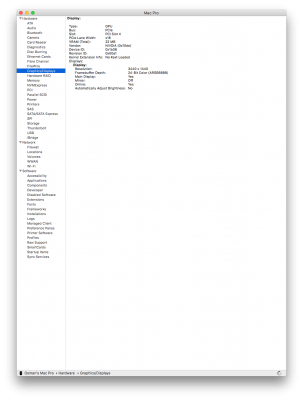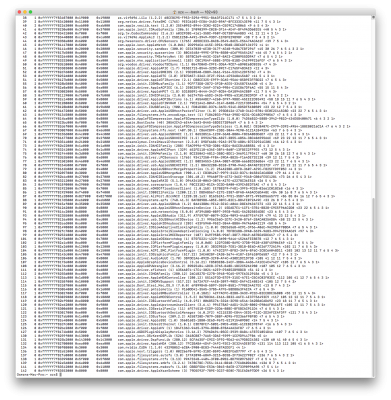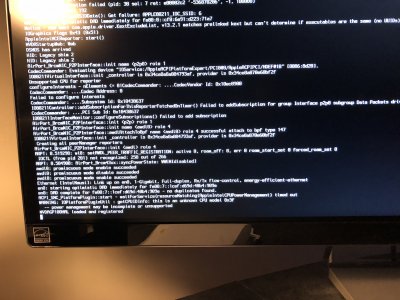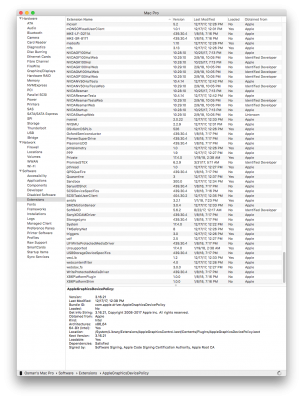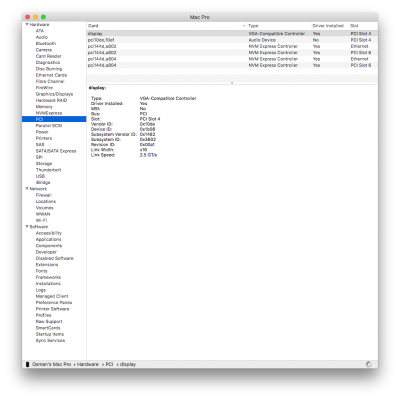- Joined
- May 28, 2013
- Messages
- 50
- Motherboard
- Gigabyte Z590 Vision D
- CPU
- i9-10850K
- Graphics
- RX Vega 56
iMac SMBIOS on a x99 system with RX580
I´m on 10.13.3 with a Radeon RX 580. The graphic performance is good, just there are problems with video playing. In Firefox and in EyeTV there are problems like lags, stutter or frozen windows. I´ve tried a lot of things with Whatevergreen and Radeondeinit, diffferent framebuffer, SSDT and so on.
In the end I changed the SMBIOS from 6.1 to different iMac versions. No plan, just trying.
This helped: Much better video behaviour than with SMBIOS Mac Pro 6.1. No drawbacks so far, performance, Geekbench, speedsteps etc. okay. Everything works. First time I went away from Mac Pro 6.1.
In the moment I´m on iMac 18.3, but I´ve no ideo what iMAC SMBIOS would be best. Any thoughts somebody?
I´m on 10.13.3 with a Radeon RX 580. The graphic performance is good, just there are problems with video playing. In Firefox and in EyeTV there are problems like lags, stutter or frozen windows. I´ve tried a lot of things with Whatevergreen and Radeondeinit, diffferent framebuffer, SSDT and so on.
In the end I changed the SMBIOS from 6.1 to different iMac versions. No plan, just trying.
This helped: Much better video behaviour than with SMBIOS Mac Pro 6.1. No drawbacks so far, performance, Geekbench, speedsteps etc. okay. Everything works. First time I went away from Mac Pro 6.1.
In the moment I´m on iMac 18.3, but I´ve no ideo what iMAC SMBIOS would be best. Any thoughts somebody?