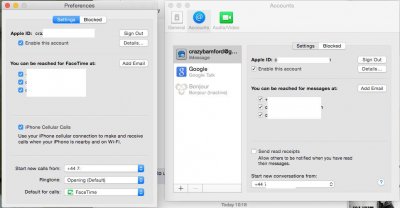- Joined
- Dec 20, 2010
- Messages
- 96
- Motherboard
- GIGABYTE H370M D3H
- CPU
- i7-8700K
- Graphics
- GTX 1070
- Mac
- Mobile Phone
Add me to the list of people this tread helped. It is awesome. It took me a long time but I was building my mavericks at the same time. I know that Yosemite just came out and I already upgraded (My MacBook Pro) to that and I don't care too much for the some of the changes in looks. So on my Mavericks Desktop Ill probably stay for a while. But for me, I went to Clover because my Z87X-OC motherboard must have problems with the Sid bug. And I couldn't get my ROM and MLB values to stay consistent and to the values I set in Chameleon/Chimera. So in clover it was super easy. And I must say, Clover seems easier for basic booting when it comes to fixing this type of stuff. Anyway, even with Clover I still had a few things to fix from the guide. Namely my Ethernet and Wifi weren't numbered right when it comes to the BSD checks. I fixed that with the help of the guide and then verified over and over everything else over 1-2 days of checking per night while just basic tuning. Anyway, long story short, called Apple and after a super long wait (which may help when trying to fix because they don't want to take up more of your time or take time away from the rest of the waiting people), they just fixed it only asking for my Apple ID.
Well I did do a lot of the other things from the Guide, such as the Voice ID and even set up a support ticket before the call. I gave my serial number in that ticket. But alas, its all good.
Well I did do a lot of the other things from the Guide, such as the Voice ID and even set up a support ticket before the call. I gave my serial number in that ticket. But alas, its all good.