- Joined
- Sep 4, 2015
- Messages
- 9
- Motherboard
- Asus X99 Deluxe II
- CPU
- i7-6950X
- Graphics
- RX 6900 XT
- Mac
- Mobile Phone
I didn't try the onboard audio, I have been using USB audio, a sound blaster Omni surround 5.1 since many version of OS ago, I couldn't get the EVGA SR2's audio to work last time, the reason to used a USB...
After a lot of tries and experiments I was able to enable audio for Asus x99 Deluxe II. I think it could be helpful for you and others, so I attached my EFI/CLOVER folder (Serial Number and Board Serial Number were changed).
My configuration:
CPU: Intel® Core™ i7-6850K
Mobo: Asus X99 Deluxe II
Graphics: ZOTAC GeForce GTX 980Ti AMP! Extreme 6GB
RAM: Corsair Vengeance LPX 16GB DDR4 Kit (4x4GB) 3000MHz C15
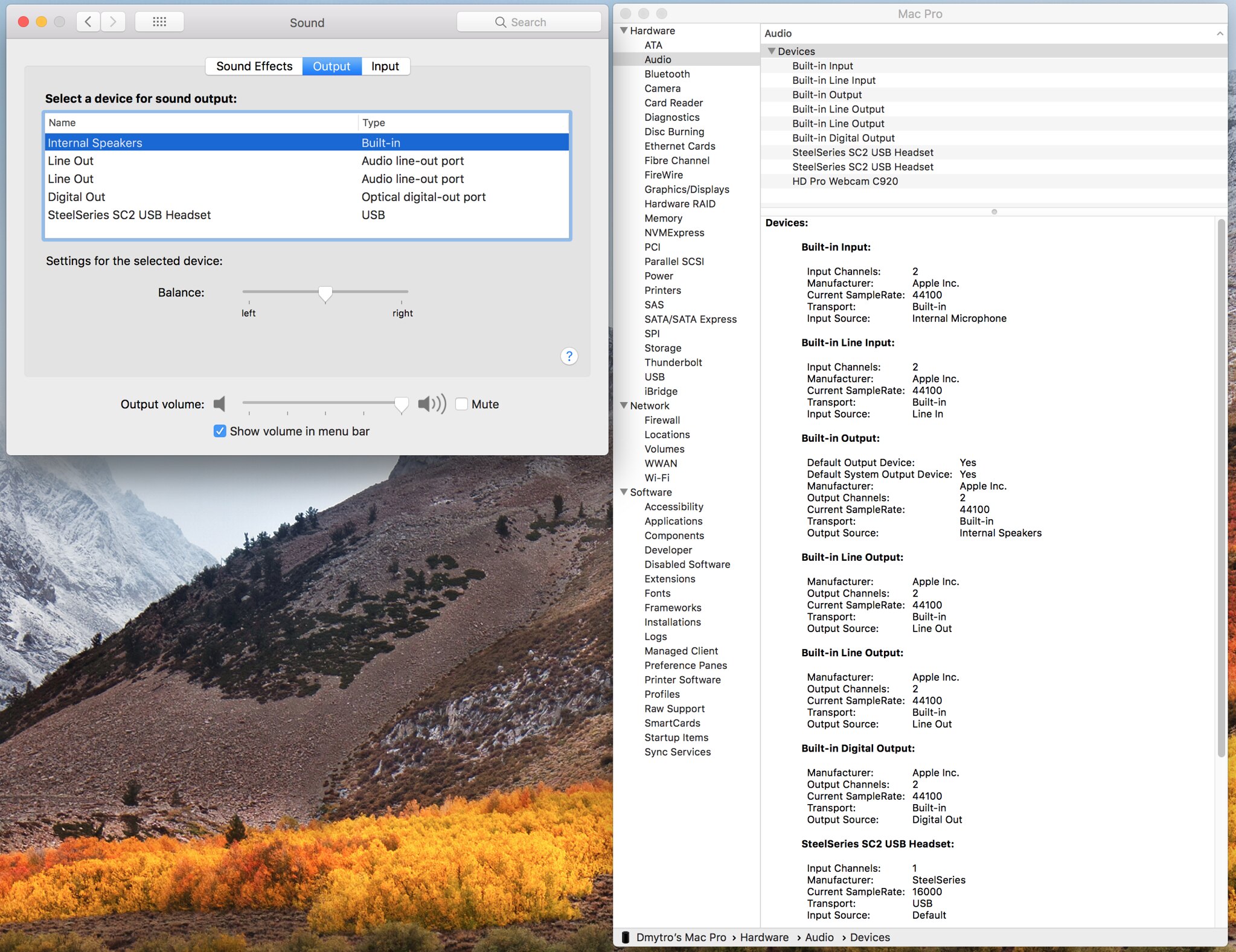
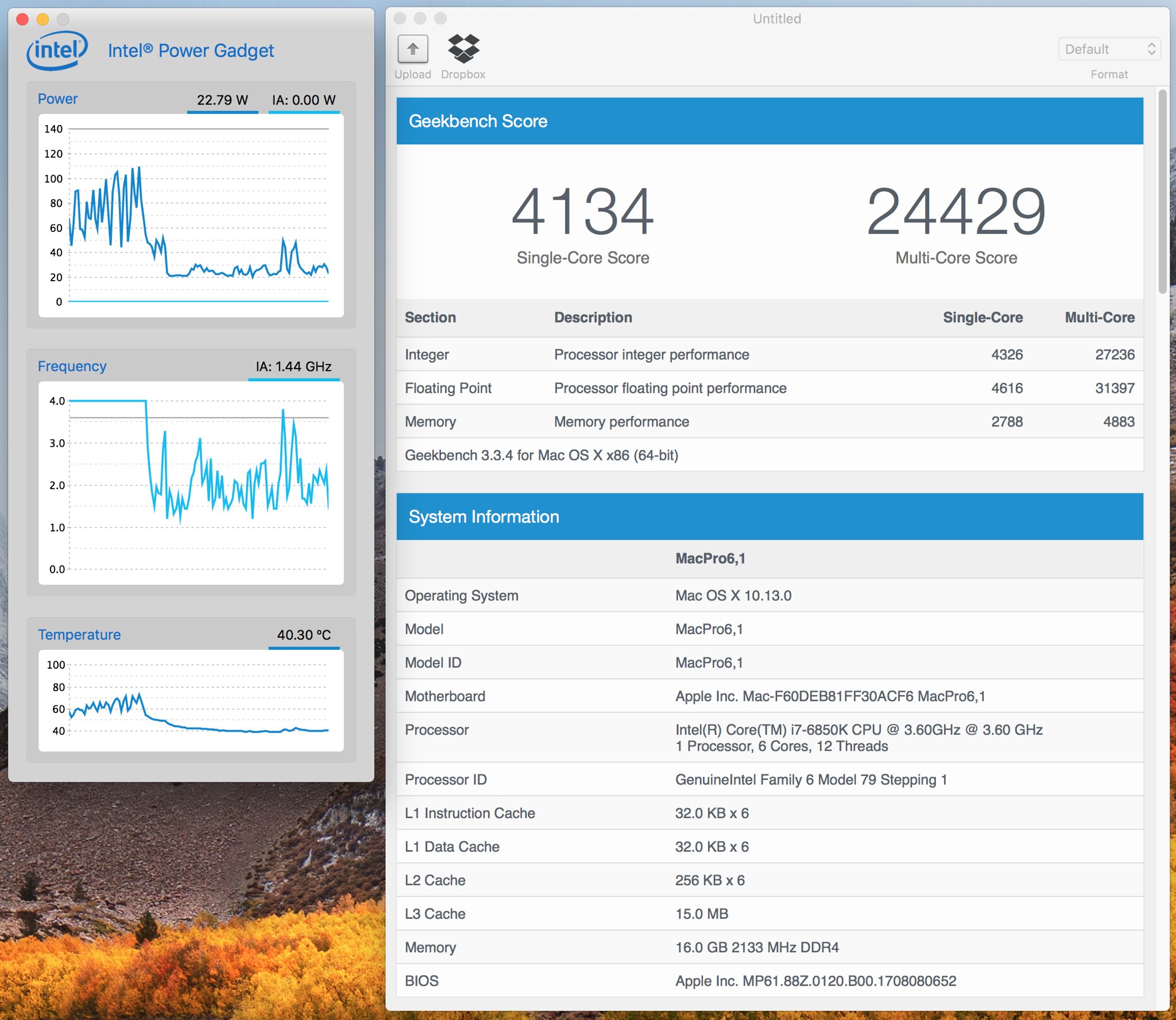
Attachments
Last edited:

