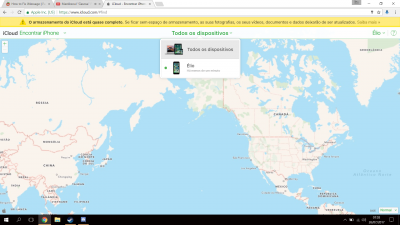- Joined
- Jul 5, 2017
- Messages
- 15
- Motherboard
- a
- CPU
- b
- Graphics
- c
Thanks for the quick reply.That's a first! - sometimes they'll ask to screen share, never heard of them asking to send data so I really don't know on that score. Personally I would wait a couple of days and then call again hoping to get a more affable tech person.
The thing is they'll be calling me tomorrow again asking for the stuff and I don't know what to do :/
They sent me a capture_data.dmg and after checking it, it'll gather lots of info about my Hackintosh ( serial number, syslogs, IOREG and more stuff). I don't really know what to do, since for example, wi-fi doesn't work. Should I answer the call and tell them it's been fixed?