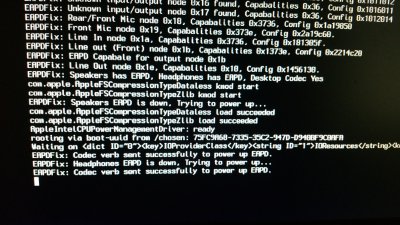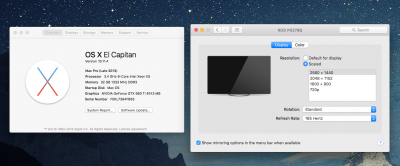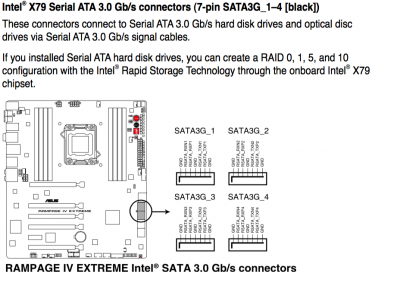- Joined
- Nov 16, 2013
- Messages
- 44
- Motherboard
- Asus Sabertooth X79
- CPU
- Intel i7-3930K LGA2011 6 Core processor
- Graphics
- Gigabyte GEFORCE GTX670 Over Clocked edition
- Mac
- Classic Mac
- Mobile Phone
Shilohh, Thank you so much for your well written guide. I have an older Sabertooth X79 in my first Hackintosh Mavericks build. I am following your guide using the files for the 3930K and installing OS X Sierra, but running into the following panics when booting from CloverUSB. Any suggestions to get past these? Your help to this forum is greatly appreciated.
Attachments
Last edited: