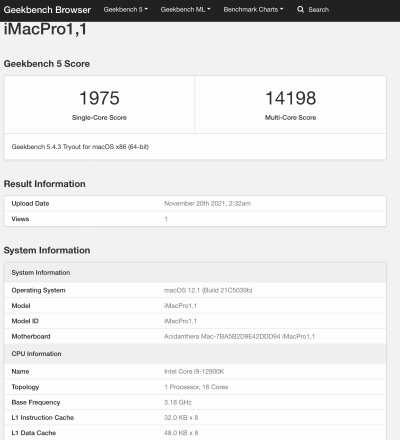Here goes: M1 Max 16" 32gig/1TB (Base Model).
@AndyKramer, the provided link reveled a RocketScience_6K rather that the Candlelight test you referenced.
Results were +/- one point between Metal or OpenCL options.
MacBook M1 Max with 2 external UHD monitors
Apple ProRes 422 LT 25fps 6144 x 3456
9 Blur 30fps
18 Blur 15fps
30 Blur 9fps
66 Blur 5fps
1 TNR 46fps
2 TNR 22fps
4 TNR 11fps
6 TNR 8fps
Apple ProRes 422LT 25fps 3840x2160
9 Blur 30fps
18 Blur 16fps
30 Blur 10fps
66 Blur 5fps
1 TNR 48fps
2 TNR 23fps
4 TNR 12fps
6 TNR 8fps
H265 25fps 3840 x 2160
9 Blur 30fps
18 Blur 16fps
30 Blur 10fps
66 Blur 5fps
1 TNR 46fps
2 TNR 23fps
4 TNR 12fps
6 TNR 8fps