- Joined
- May 10, 2011
- Messages
- 2,923
- Motherboard
- Gigabyte B550 Vision D
- CPU
- Ryzen 5900X
- Graphics
- RX 6800
- Mac
- Classic Mac
- Mobile Phone
This guide is an updated version of my last guide on the Acer Nitro 5 AN515-52 laptop for High Sierra. Please refer to my previous guide to install on High Sierra with Clover.

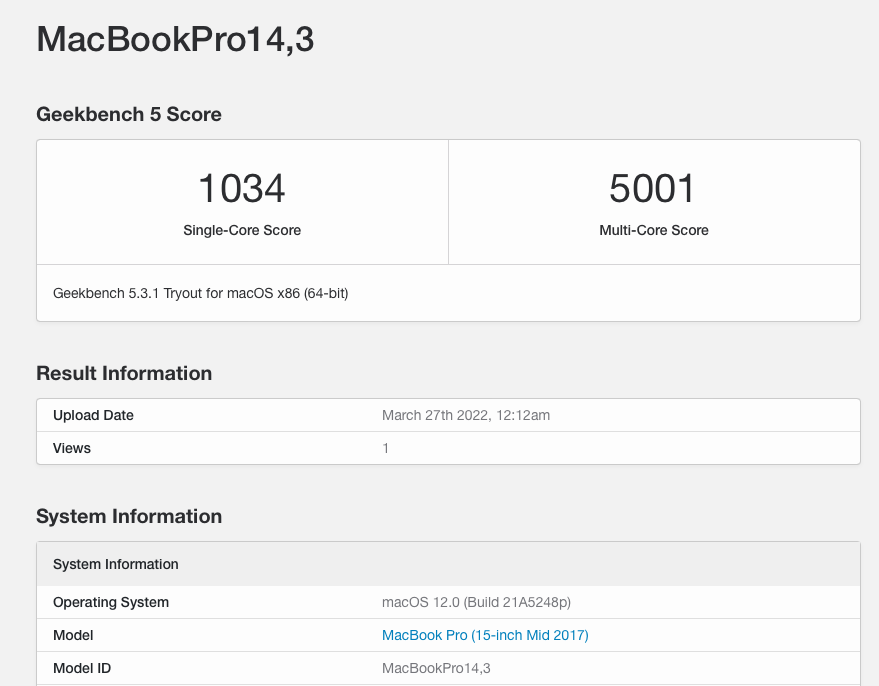
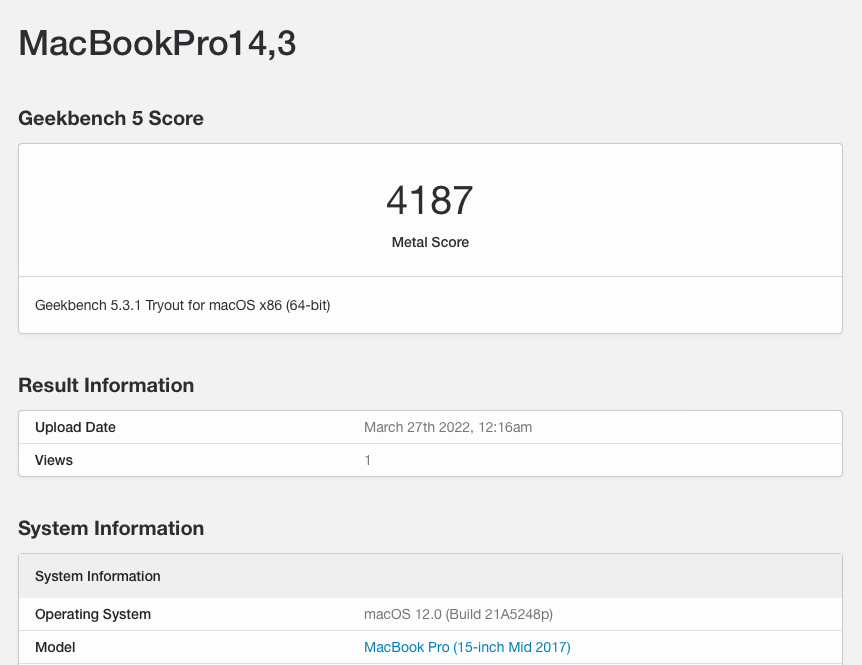
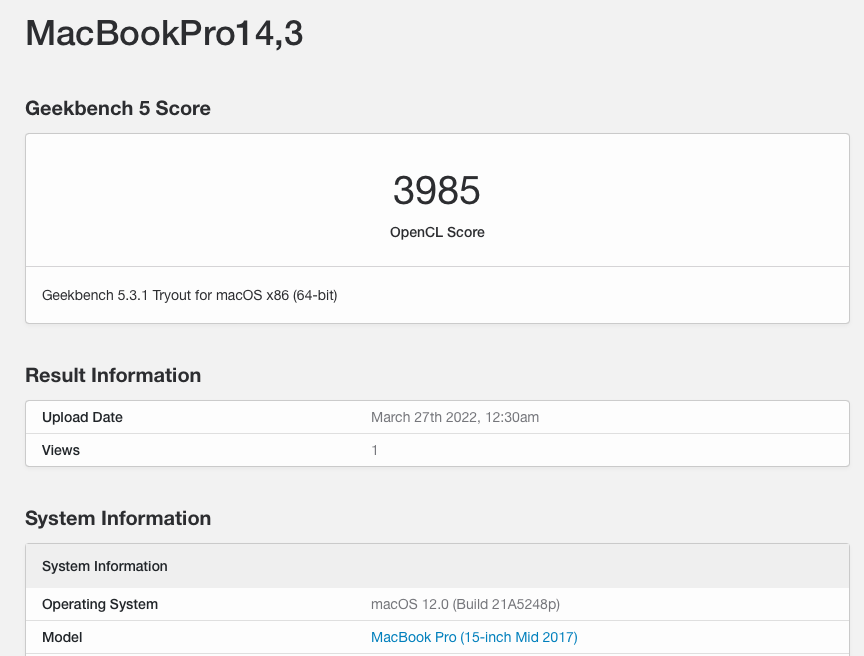


COMPONENTS & SPEC
Other tools needed
What works
NVME detection and boot-up
Intel IGPU detection
VDA Hardware acceleration - H264 only (on Intel)
Intel AC4560 Wireless
Intel Bluetooth (with OC 0.7.8 & new Bluetooth drivers)
2nd hard drive slot
Internal audio
USB 3.1, 3.0 & 2.0 (hot-plugging and eject on USB 3.1 works)
Full sound with volume adjustment, including microphone
Full screen 1080P
Video playback
Ethernet
Trackpad
Battery indicator
Acer keyboard volume controls
Airdrop (with OC 0.7.8 & new Bluetooth drivers)
Screen-mirroring (with OC 0.7.8 & new Bluetooth drivers)
SD card slot (with new 12.3+ update, using new Realtek SD card driver in Monterey)
Backlight
Trackpad gesture controls (with new 12.3+ update)
What doesn't
Nvidia GTX 1050 Ti (disabled via SSDT)
Not tested
HDMI output
SETUP
Making USB bootable installer:
Getting a copy of macOS Monterey:
If you have a Windows only system you can follow this guide to make a bootable USB stick but download Monterey:
https://www.tonymacx86.com/threads/guide-booting-the-usb-installer-using-opencore.296375/
If you have a Mac, you can grab a copy of macOS using this script and running it in Terminal:
https://github.com/corpnewt/gibMacOS
(First release: 29th March 2022)
With this build I have managed to get most of the functions enabled for Monterey on the Acer Nitro 5 using Opencore 0.7.5. This also includes the Intel IGPU, trackpad and keyboard, internal sound card, built-in mic, 1Gbe ethernet LAN and all external USB ports. HD output has not been tested. The system is set using MacbookPro14,3 SMBIOS.
For technical reasons I have disabled the Intel Bluetooth drivers in the EFI and waiting for a better version to be released before I will include it in the EFI. The SD card is also non-functioning due to the Sinetek-rtsx driver used crashing with Monterey. The Nvidia GTX 1050 Ti card has been disabled due to lack of support under Monterey.
To use, follow the link above to setup the USB installer. Using MountEFI or Opencore Configurator, mount the EFI partition on the USB stick. Download the EFI below, place into the USB EFI partition and add your own UUID, rom and board serials to use.
Update: 12th April 2022
I have updated the OC to 0.7.9 and now including fully working Bluetooth drivers with BlueToolFixup 2.6.1 & IntelBluetoothFirmware 2.1.0. The SD card slot is still disabled because of the faulty Sinetek driver but everything else works including Airdrop, WiFi, Screen Mirroring and of course Bluetooth. This is probably the most complete macOS build I have seen for the Nitro 5.
I have also included a small BT package for those who only need the working Bluetooth kexts.
Note on HDMI output: For those interested. I have found that it may be possible to output to the Nvidia HDMI out port using the UEFIGraphicsFB.kext but it will lack any acceleration. > https://github.com/acidanthera/UEFIGraphicsFB
Update: 14th April 2022
I have finally resolved the SD card slot problem with using new Realtek SD card reader drivers which directly replaces the crashing Sinetek driver. A separate zip download has also been made for those two files.
Update: 16th April 2022
Gesture controls for the trackpad have finally been fixed.
Update: 11th June 2022
I have updated OC to 0.8.1 and EFI is now confirmed working with Big Sur 11.6, Monterey 12.4 & is Ventura ready.
To use WiFi for Big Sur or Monterey use Airportitlwm.kext. For other macOS use itlwm.kext.
Update: 8th June 2023
Been a while since the last update but the EFI for the Nitro 5 has been updated to OC 0.9.3 and works fully with Ventura 13.2+. Despite being updated to v2.2.0 I have however discovered there may be issues with Airportitlwm and the Intel AC9560 Wifi card in Ventura. If so you may have to disable it and just use ethernet.
Update: 25th June 2023
Updated the EFI to the latest OC 0.9.4. Ventura now works fully as does the Intel AC9560 Wifi.
COMPONENTS & SPEC
- Acer Nitro 5 AN515-52-77TD
- 16GB 2666MHz DDR4 RAM (can support up to max 32GB)
- Intel H370 Chipset (Coffee Lake Mobile)
- Intel UD630 Internal Graphics
- Intel Core i7 8750H 2.2-2.8GHz 8th gen CPU
- Nvidia GTX 1050 Ti Graphics w/ 4GB RAM
- Samsung 1TB 960 EVO PCIE NVME (for Windows/Mac - user upgraded from included Intel 256GB NVMe SSD)
- Samsung 860 EV0 500GB SSD (user upgraded)
Other tools needed
- 16GB USB Key (for Opencore installation)
- Spare Hackintosh/Mac (for editing if necessary)
- USB 3.0 external slot drive (for copying/editing files and data)
- Superduper or Carbon Copy Cloner (for cloning drives)
- Windows 10 installation on spare SSD/HD or NVMe drive
- USB Keyboard/mouse in case PS2 controller does not work
- Hackintool
- Opencore 0.7.5
- Opencore Configurator 2.52.01
- Kexts from github.com/acidanthera and github.com/copynewt
- SSDTPRGen or equivalent
What works
NVME detection and boot-up
Intel IGPU detection
VDA Hardware acceleration - H264 only (on Intel)
Intel AC4560 Wireless
Intel Bluetooth (with OC 0.7.8 & new Bluetooth drivers)
2nd hard drive slot
Internal audio
USB 3.1, 3.0 & 2.0 (hot-plugging and eject on USB 3.1 works)
Full sound with volume adjustment, including microphone
Full screen 1080P
Video playback
Ethernet
Trackpad
Battery indicator
Acer keyboard volume controls
Airdrop (with OC 0.7.8 & new Bluetooth drivers)
Screen-mirroring (with OC 0.7.8 & new Bluetooth drivers)
SD card slot (with new 12.3+ update, using new Realtek SD card driver in Monterey)
Backlight
Trackpad gesture controls (with new 12.3+ update)
What doesn't
Nvidia GTX 1050 Ti (disabled via SSDT)
Not tested
HDMI output
SETUP
Making USB bootable installer:
Getting a copy of macOS Monterey:
If you have a Windows only system you can follow this guide to make a bootable USB stick but download Monterey:
https://www.tonymacx86.com/threads/guide-booting-the-usb-installer-using-opencore.296375/
If you have a Mac, you can grab a copy of macOS using this script and running it in Terminal:
https://github.com/corpnewt/gibMacOS
(First release: 29th March 2022)
With this build I have managed to get most of the functions enabled for Monterey on the Acer Nitro 5 using Opencore 0.7.5. This also includes the Intel IGPU, trackpad and keyboard, internal sound card, built-in mic, 1Gbe ethernet LAN and all external USB ports. HD output has not been tested. The system is set using MacbookPro14,3 SMBIOS.
For technical reasons I have disabled the Intel Bluetooth drivers in the EFI and waiting for a better version to be released before I will include it in the EFI. The SD card is also non-functioning due to the Sinetek-rtsx driver used crashing with Monterey. The Nvidia GTX 1050 Ti card has been disabled due to lack of support under Monterey.
To use, follow the link above to setup the USB installer. Using MountEFI or Opencore Configurator, mount the EFI partition on the USB stick. Download the EFI below, place into the USB EFI partition and add your own UUID, rom and board serials to use.
Update: 12th April 2022
I have updated the OC to 0.7.9 and now including fully working Bluetooth drivers with BlueToolFixup 2.6.1 & IntelBluetoothFirmware 2.1.0. The SD card slot is still disabled because of the faulty Sinetek driver but everything else works including Airdrop, WiFi, Screen Mirroring and of course Bluetooth. This is probably the most complete macOS build I have seen for the Nitro 5.
I have also included a small BT package for those who only need the working Bluetooth kexts.
Note on HDMI output: For those interested. I have found that it may be possible to output to the Nvidia HDMI out port using the UEFIGraphicsFB.kext but it will lack any acceleration. > https://github.com/acidanthera/UEFIGraphicsFB
Update: 14th April 2022
I have finally resolved the SD card slot problem with using new Realtek SD card reader drivers which directly replaces the crashing Sinetek driver. A separate zip download has also been made for those two files.
Update: 16th April 2022
Gesture controls for the trackpad have finally been fixed.
Update: 11th June 2022
I have updated OC to 0.8.1 and EFI is now confirmed working with Big Sur 11.6, Monterey 12.4 & is Ventura ready.
To use WiFi for Big Sur or Monterey use Airportitlwm.kext. For other macOS use itlwm.kext.
Update: 8th June 2023
Been a while since the last update but the EFI for the Nitro 5 has been updated to OC 0.9.3 and works fully with Ventura 13.2+. Despite being updated to v2.2.0 I have however discovered there may be issues with Airportitlwm and the Intel AC9560 Wifi card in Ventura. If so you may have to disable it and just use ethernet.
Update: 25th June 2023
Updated the EFI to the latest OC 0.9.4. Ventura now works fully as does the Intel AC9560 Wifi.
Attachments
Last edited:

