- Joined
- May 10, 2011
- Messages
- 2,923
- Motherboard
- Gigabyte B550 Vision D
- CPU
- Ryzen 5900X
- Graphics
- RX 6800
- Mac
- Classic Mac
- Mobile Phone
This guide is an updated version of my last guide on the Z490 Aorus Xtreme for Big Sur & Monterey. Please refer to my previous guide to install on High Sierra, Mojave, or Catalina.

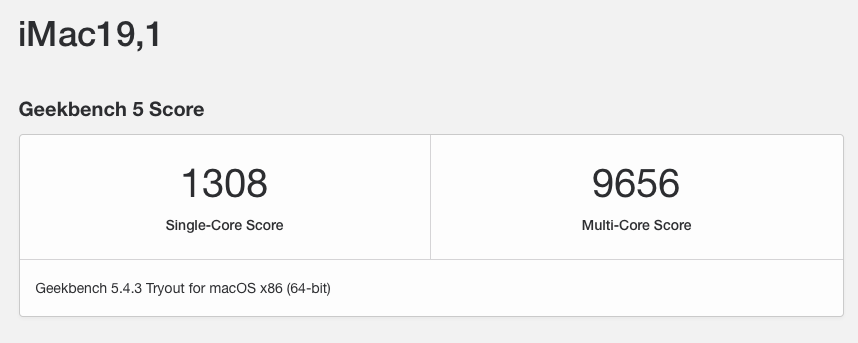
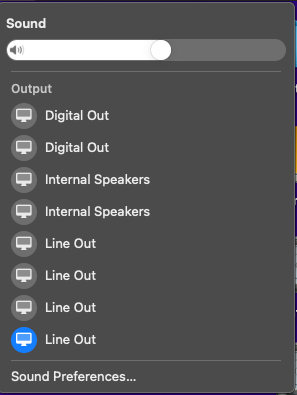
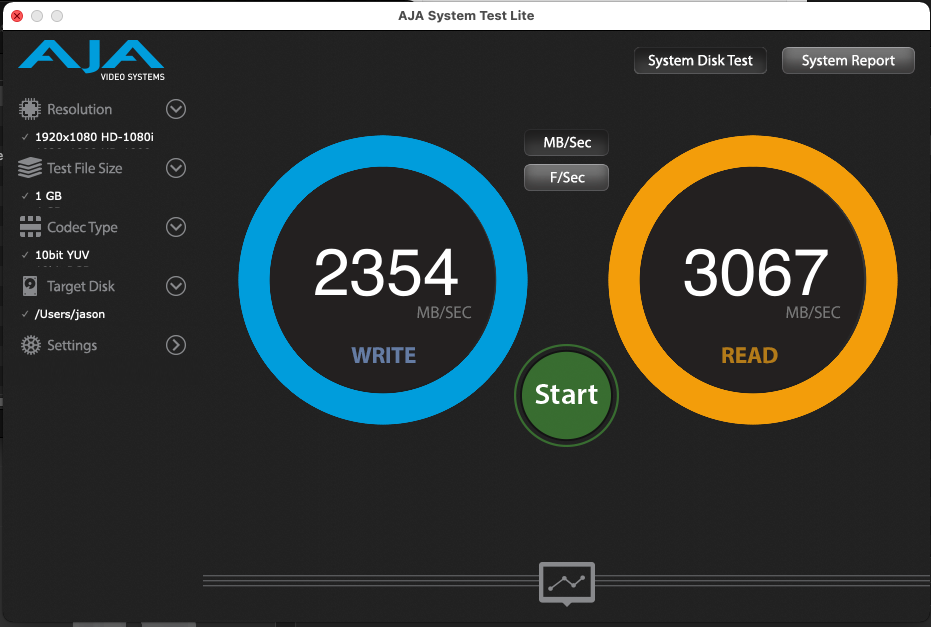


COMPONENTS
What works
NVMe detection and bootup
USB 3.1, 3.0 & 2.0 (hot-plugging and eject on USB 3.1 works)
Full sound with volume adjustment and digital out
Full screen 1040P
Video playback
Graphics acceleration
2.5GBe & 10Gbe Ethernet
Thunderbolt 3
VDA Decoding
WiFi
What doesn't
Bluetooth (under Monterey)
(First release: 20th November 2021)
With this build I have managed to get most of the functions enabled for Big Sur and Monterey on the Z490 Aorus Xtreme using OpenCore 0.6.8., which includes working sound from the sound card and the included Gigabyte ESS Sabre USB DAC, and working WiFi and 10GBe LAN. 2.5GBe works for Big Sur and not Monterey. For technical reasons I have disabled the Intel Bluetooth drivers in the EFI and waiting for a better version to be released before I will include it in the EFI.
For reasons of simplicity, I have also separated the EFIs into their own zip files for each corresponding macOS versions, as functionality-wise Big Sur differs a little from Monterey. To enable WiFi in the Big Sur EFI you must disable itlwm.kext, whereas in the Monterey version Airportitlwm.kext must be enabled.
The versions are also differed by Intel IGPU or AMD dGPU versions of the EFI. Just pick the version that suits your setup (using Intel IGPU to boot or AMD dGPU to boot).
Update: 10th April 2022
This is for all intents and purposes, a major update to the Z490 build. Opencore has been updated from 0.6.8 to 0.7.8. It is designed to address a number of issues discovered since the build went up, which I'll explain below.
For the longest time I had been having a problem with this build which I hadn't mentioned before, and that was shortly after booting up Monterey 12 Beta on the system, my setup would suddenly kernel panic, usually about 5 minutes after logging in, resulting in a system reboot. I couldn't work it at first and so that is why it has taken me a long while to get the build to OC 0.7.8 as it took me some months to figure out what was going on with my build.
So after a bit of digging I have finally uncovered what the issue was! It turns out it was a small number of issues.
The first is I hadn't enabled EnableWriteUnprotector. Without this enabled, an error regarding Safaribookletmarker would appear on the system every few seconds (which I think is the program unable to write back onto NVRAM). Also disabling the TB3HP SSDT - it somewhat helps the system stabilise (as DTPG is already enabled). On top of that was AdviseFeatures, which now has been enabled and is a key quirk to use for anyone who has this issue. I have also added USBWakeFixup which seems to have fixed a wake up issue.
After applying the above adjustments, the system seems to have stabilised.
I have also uncovered issues with the IGPU under the previous build on Monterey. Under Big Sur, the Intel IGPU could utliise actual Comet Lake UHD 630 values like 9BC5 even when the CPUID was spoofed. Unfortunately Monterey seems to have an issue sending the video signal to the IGPU, and so following advice from member's Z490 build I have opted to utilise the platform id of 07009B3E, device-id of 923E0000 and SMBIOS of iMac20,1 for Intel builds and iMacPro1,1 for AMD builds.
I have also found a new AQC107 Aquantia kernel patch from Mieze. This new patch is designed to resolve the ports issue under Monterey 12.3+. If this new patch is enabled under Monterey 12 Beta however I found the system may KP. Looking deeper into the issue, I think the problem is twofold. According to one poster I read the Z490 2.5GBe LAN has two versions of chip - V1 & V2. V1s & V2s work fine under Catalina or Big Sur but V1s KP under Monterey a few minutes after login after a DHCP call because of OS compatibility issues. The second issue is Monterey Beta itself. The OSI networking stack for the I225-V NIC I read is (has been) incorrectly implemented. Which is why we need to update the beta if we want a more stable setup.
Anyways I have now placed the relevant config files inside the EFI/OC folder, so if anyone is looking for builds to for an Intel IGPU-only, an AMD based build or hybrid Intel Nvidia-disabled build, the files are there.
Update: 12th April 2022
I have added a minor update. This update with OC 0.7.8 finally resolves sound for the system but also the LAN ports.
For 12 Beta - 12.2 users
Please download EFI Monterey OC 0.7.8 12 Beta-12.2.zip file. DO NOT DOWNLOAD the zip meant for 12.3+ users as this may crash your system at bootup.
For 12.3+ users
Please download the EFI Monterey OC 0.7.8 12.3+.zip file.
You will also need to enable VT-d in BIOS to enable the Aquantia 10GBe port as this includes a new fix for the AQC107 Aquantia under Monterey 12.3+ ONLY. However the 2.5GBe ports will not work.
This is the AQC107 v3 kernel patch for Monterey 12.3+, (which also requires DisableIOMapper to be disabled and VT-d enabled in BIOS):
Update: 23rd August 2023
So I've updated the EFI for Ventura and Sonoma public beta to OC 0.9.4. To help simplify things, the normal config.plist in the EFI is a basic setup. And as before, there are 3 other config.plists if you are using AMD cards, Intel IGPU or Intel IGPU with a disabled Nvidia card (you just need to rename the needed config file to config.plist).
The Airportitlwm used in the Sonoma build is confirmed working. IntelBTPatcher has also been added and enabled in both EFIs.
COMPONENTS
- Gigabyte Z490 Aorus Xtreme board
- Thermaltake Toughram RGB 32GB 3200Mhz DDR4 RAM
- Intel Core i5 10500 4.3GHz Chip / Intel Core i9 10900K 5.3GHz Chip
- Samsung 500GB 970 EVO PCIE NVMe
- Gigabyte AORUS 1TB PCIe 4.0 NVMe
- ADATA SP920 256GB SSD
- Thermaltake Pure14 ARGB Sync fans
- 750W Thermaltake Toughpower GF1 Cooling Fan
- Thermaltake 20GT RGB Plus PC Case
- Keychron K1 mechanical 104 key keyboard
What works
NVMe detection and bootup
USB 3.1, 3.0 & 2.0 (hot-plugging and eject on USB 3.1 works)
Full sound with volume adjustment and digital out
Full screen 1040P
Video playback
Graphics acceleration
2.5GBe & 10Gbe Ethernet
Thunderbolt 3
VDA Decoding
WiFi
What doesn't
Bluetooth (under Monterey)
(First release: 20th November 2021)
With this build I have managed to get most of the functions enabled for Big Sur and Monterey on the Z490 Aorus Xtreme using OpenCore 0.6.8., which includes working sound from the sound card and the included Gigabyte ESS Sabre USB DAC, and working WiFi and 10GBe LAN. 2.5GBe works for Big Sur and not Monterey. For technical reasons I have disabled the Intel Bluetooth drivers in the EFI and waiting for a better version to be released before I will include it in the EFI.
For reasons of simplicity, I have also separated the EFIs into their own zip files for each corresponding macOS versions, as functionality-wise Big Sur differs a little from Monterey. To enable WiFi in the Big Sur EFI you must disable itlwm.kext, whereas in the Monterey version Airportitlwm.kext must be enabled.
The versions are also differed by Intel IGPU or AMD dGPU versions of the EFI. Just pick the version that suits your setup (using Intel IGPU to boot or AMD dGPU to boot).
Update: 10th April 2022
This is for all intents and purposes, a major update to the Z490 build. Opencore has been updated from 0.6.8 to 0.7.8. It is designed to address a number of issues discovered since the build went up, which I'll explain below.
For the longest time I had been having a problem with this build which I hadn't mentioned before, and that was shortly after booting up Monterey 12 Beta on the system, my setup would suddenly kernel panic, usually about 5 minutes after logging in, resulting in a system reboot. I couldn't work it at first and so that is why it has taken me a long while to get the build to OC 0.7.8 as it took me some months to figure out what was going on with my build.
So after a bit of digging I have finally uncovered what the issue was! It turns out it was a small number of issues.
The first is I hadn't enabled EnableWriteUnprotector. Without this enabled, an error regarding Safaribookletmarker would appear on the system every few seconds (which I think is the program unable to write back onto NVRAM). Also disabling the TB3HP SSDT - it somewhat helps the system stabilise (as DTPG is already enabled). On top of that was AdviseFeatures, which now has been enabled and is a key quirk to use for anyone who has this issue. I have also added USBWakeFixup which seems to have fixed a wake up issue.
After applying the above adjustments, the system seems to have stabilised.
I have also uncovered issues with the IGPU under the previous build on Monterey. Under Big Sur, the Intel IGPU could utliise actual Comet Lake UHD 630 values like 9BC5 even when the CPUID was spoofed. Unfortunately Monterey seems to have an issue sending the video signal to the IGPU, and so following advice from member's Z490 build I have opted to utilise the platform id of 07009B3E, device-id of 923E0000 and SMBIOS of iMac20,1 for Intel builds and iMacPro1,1 for AMD builds.
I have also found a new AQC107 Aquantia kernel patch from Mieze. This new patch is designed to resolve the ports issue under Monterey 12.3+. If this new patch is enabled under Monterey 12 Beta however I found the system may KP. Looking deeper into the issue, I think the problem is twofold. According to one poster I read the Z490 2.5GBe LAN has two versions of chip - V1 & V2. V1s & V2s work fine under Catalina or Big Sur but V1s KP under Monterey a few minutes after login after a DHCP call because of OS compatibility issues. The second issue is Monterey Beta itself. The OSI networking stack for the I225-V NIC I read is (has been) incorrectly implemented. Which is why we need to update the beta if we want a more stable setup.
Anyways I have now placed the relevant config files inside the EFI/OC folder, so if anyone is looking for builds to for an Intel IGPU-only, an AMD based build or hybrid Intel Nvidia-disabled build, the files are there.
Update: 12th April 2022
I have added a minor update. This update with OC 0.7.8 finally resolves sound for the system but also the LAN ports.
For 12 Beta - 12.2 users
Please download EFI Monterey OC 0.7.8 12 Beta-12.2.zip file. DO NOT DOWNLOAD the zip meant for 12.3+ users as this may crash your system at bootup.
For 12.3+ users
Please download the EFI Monterey OC 0.7.8 12.3+.zip file.
You will also need to enable VT-d in BIOS to enable the Aquantia 10GBe port as this includes a new fix for the AQC107 Aquantia under Monterey 12.3+ ONLY. However the 2.5GBe ports will not work.
This is the AQC107 v3 kernel patch for Monterey 12.3+, (which also requires DisableIOMapper to be disabled and VT-d enabled in BIOS):
Code:
<?xml version="1.0" encoding="UTF-8"?>
<!DOCTYPE plist PUBLIC "-//Apple//DTD PLIST 1.0//EN" "http://www.apple.com/DTDs/PropertyList-1.0.dtd">
<plist version="1.0">
<array>
<dict>
<key>Arch</key>
<string>Any</string>
<key>Base</key>
<string></string>
<key>Comment</key>
<string>AQC 107 10 GbE v3 for Monterey 12.3 - DisableIoMapper=False</string>
<key>Count</key>
<integer>1</integer>
<key>Enabled</key>
<true/>
<key>Find</key>
<data>D4RFAwAA</data>
<key>Identifier</key>
<string>com.apple.driver.AppleEthernetAquantiaAqtion</string>
<key>Limit</key>
<integer>0</integer>
<key>Mask</key>
<data></data>
<key>MaxKernel</key>
<string></string>
<key>MinKernel</key>
<string>21.4.0</string>
<key>Replace</key>
<data>Zg8fRAAA</data>
<key>ReplaceMask</key>
<data></data>
<key>Skip</key>
<integer>0</integer>
</dict>
</array>
</plist>Update: 23rd August 2023
So I've updated the EFI for Ventura and Sonoma public beta to OC 0.9.4. To help simplify things, the normal config.plist in the EFI is a basic setup. And as before, there are 3 other config.plists if you are using AMD cards, Intel IGPU or Intel IGPU with a disabled Nvidia card (you just need to rename the needed config file to config.plist).
The Airportitlwm used in the Sonoma build is confirmed working. IntelBTPatcher has also been added and enabled in both EFIs.
Attachments
-
EFI OC 0.6.8 Big Sur AMD dGPU.zip32.6 MB · Views: 195
-
EFI OC 0.6.8 Big Sur Intel IGPU.zip32.6 MB · Views: 276
-
EFI OC Monterey 0.6.8 AMD dGPU.zip32.6 MB · Views: 334
-
EFI OC Monterey 0.6.8 Intel IGPU.zip32.6 MB · Views: 397
-
EFI Monterey OC 0.7.8 12 Beta-12.2.zip33.8 MB · Views: 347
-
EFI Monterey OC 0.7.8 12.3+.zip33.8 MB · Views: 718
-
EFI Ventura OC 0.9.4 13.5.zip47.2 MB · Views: 150
-
EFI Sonoma Public Beta 0.9.4.zip47.2 MB · Views: 96
Last edited:
