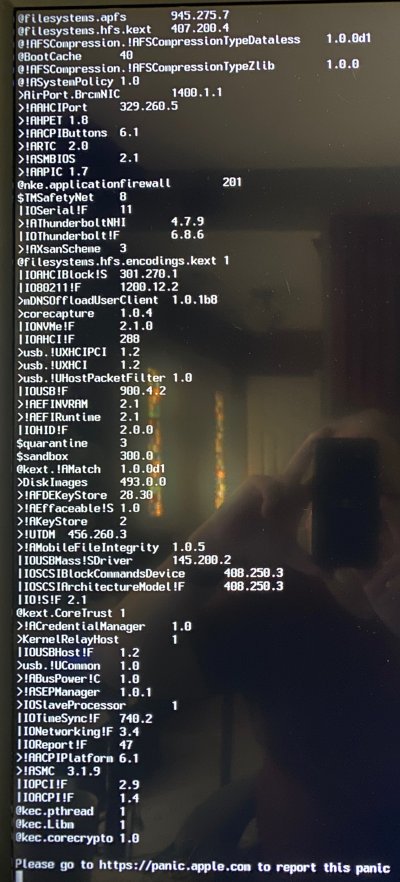I hope this is okay posting it here, but I have a similar setup for my hack as this build with i9-9900K and a RX 580 running Mojave 10.14.6 (iMac (Retina 5K, 27-inch, 2019). I am using this hack for 2 years for DAW audio use, and I have two main problems that are so random but frustrating. I'll focus on only the most frustrating one --
When using FabFilter plugins, sometimes it freezes the system, and I have to reboot. Audio is still running but it's crashing the graphics or something, so the graphics freeze but the DAW still plays back audio. I tried disabling integrated graphics per FabFilter's advice in their FAQ but it doesn't solve the issue. Is anybody familiar with this situation? I assume it's a graphic bug... maybe
@NorthAmTransAm @cshaw340 you guys know anything? (assuming because I know you guys are using it for a studio) and of course master
@CaseySJ. Thanks in advance.