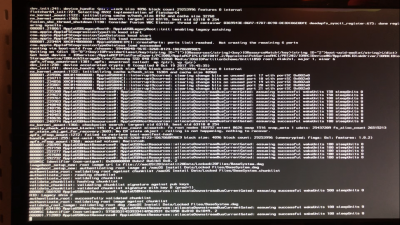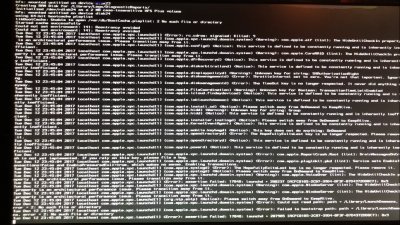- Joined
- May 6, 2017
- Messages
- 16
- Motherboard
- Asus Z-87A
- CPU
- I7-4770K
- Graphics
- GTX 770 Zotac 4G
- Mobile Phone
Hey guys, bad news...today I was trying to fix my audio problems on my hackintosh (sometimes audio wasn't working) so I ended up installing new kexts (I think appleHDA?). Anyway after rebooting the sistem (since the installer asked me to do so) I'm stuck in the booting page, the bar goes to 100% very slowly and then it's stuck there. What should I do? Is there any way to recover or I can only do a fresh instal? My hackintosh is on macOS High sierra APFS. Let me know thanks