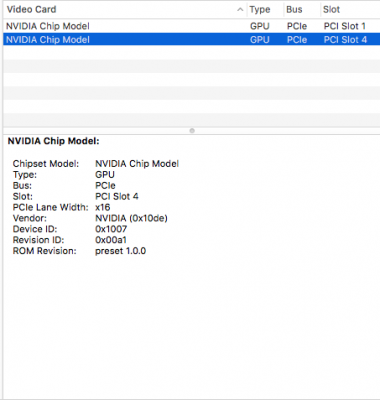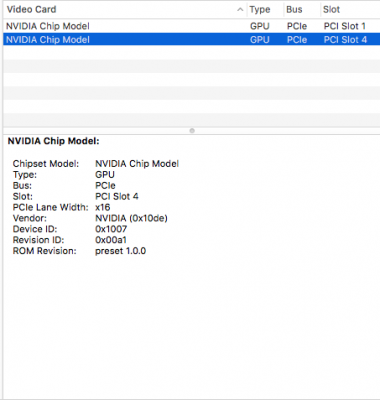Switched from a EVGA 980ti to a Sapphire Vapor-x R9 280x card. My daily workflow is FCPX, Photoshop, After Effects, and Illustrator (cc2017).
Obviously know the difference between Cuda optimized apps VS Open CL, but did not anticipate how much of a difference an AMD GPU makes.
Needless to say Shillohh’s build performed
marginally better than my 2008 Mac Pro quad core (upgraded over the years). Had a bit of builder’s remorse set in and kept thinking something’s not right here.
Anyway, decided to pickup a
Sapphire Vapor-x R9 280x gpu. It may be old, but it was $110 bucks shipped off of Ebay and I figured what the heck while I wait for Vega 64/56 to be available on the shelves.
NOTE: All the threads showing that
XFX branded AMD Radeon cards have issues so stayed away and went with Sapphire.
The difference in the AMD 280x (3gb) vs the EVGA 980ti (6gb) gpu for FCPX workflow is NIGHT and Day!!!!
What was unexpected is that ALL my Adobe CC2017 apps run faster and output MUCH quicker.
- AE renders about 30% faster which was unexpected since it’s a Cuda optimized app.
- Had a bug in AE. Whenever I would select the “Output Module” settings during a render, the entire app would freeze up. Resolved with AMD card.
- When using Quicktime to export/transcode, it would simply spit out an error. Gone with AMD card and transcodes are unbelievably quick.
- In photoshop, when saving for web, particularly with larger photos, the EVGA 980ti would take about 3-4 seconds (images being saved out in 4k) . But with the AMD card, it’s almost instant.
- And most importantly, FCPX is SIGNFICANTLY snappier and faster at background rendering.
- Nearly ALL MY APPS are much more responsive and snappier.
I’m not that big on benchmarking as it’s not indicative of real world daily usage, but for those that like numbers:
Bruce X Bench:
EVGA 980ti 6gb ref card: 74 seconds
AMD Sapphire Vapor-x R9 280x :28 seconds
Switching over from Nvidia to AMD GPU!!
*NOTE: This is certainly not an exhaustive guide. Just the steps I had to go through to get the AMD GPU up and running. I went with a Sapphire Vapor 280x because A) it’s cheap and B) it’s supposed to work OOB. Just a stop gap until Vega is available in supply.
Pre GPU swap installation:
- Downloaded latest “whatevergreen.kext” - https://github.com/vit9696/WhateverGreen/releases
- Downloaded latest “lilu.kext” - https://github.com/vit9696/Lilu/releases
- Mounted Boot EFI partition
- Add “Lilu.kext” and “WhateverGreen.kext” to /EFI/EFI/COVER/kexts/Other
However, when swapping out the 980ti and throwing in the 280x and rebooting, I immediately got a kernel panic.
Resolution:
1. Since I had a Maxwell card previously running, I had updated “
SSDT-1.aml” from Shilohh’s
Post Install download package with the version in
/Post Install/ACPI/ Nvidia Maxwell (5port) HDMI GPU SSDT/SSDT-1.aml **** This version WILL CAUSE Kernel Panics when using an AMD card with Shilohh’s build!!!!
2. Went back through Shilohh’s guide and found this – see below!
Section 8d from Shilohh’s build notes:
“NOTE 1: It's best practice to have your main display's GPU in slot 1 (Always runs at x16 speed). There is a basic SSDT-1.aml in place already that will allow the GPU in slot 1 to work without HDMI and in some cases, buggy port detection with nvidia cards. This SSDT will allow a ATI/AMD card to work in Slot 1. If you have a ATI/AMD GPU in a slot other than Slot 1, or want AMD HDMI audio see
this guide.”
3. Re-download Shilohh’s install package (on page 1 of this thread at the bottom)
4. Mounted my Boot volume “EFI” partition
5. From Shilohh’s ORIGNAL package, copy:
/AsusX79files/Install/R4BE/EFI-CLOVER/ACPI/patched/SSDT-1.aml and
REPLACE /EFI/CLOVER/ACPI/patched/SSDT-1.aml *** This assumes your GPU is installed in PCI slot 1 on your mobo.
6. Unmount EFI partition.
7. Restart
8. No more Kernel Panics and 280x runs with full acceleration.
NOTE 1: Since the 280x is supposed to work OOB, I ended up removing “WhateverGreen.kext” and “Lilu.kext” from my EFI partition. The card works fully accelerated and shows up without any additional kexts. Nice!
Needless to say, for real world daily workflow and particularly Final Cut Pro X, I would HIGHLY recommend AMD over any NVidia card any day!!!
Oddly enough, I should have known better. In my 2008 MacPro quad core, I have an even older Radeon 5770 1gb card and real world performance in FCPX over the 980ti and 1080ti card was dramatic.
Like I said, I’m not one to put to much stock into benchmark numbers. At the end of the day computers are tools – at least for me – to get work done. I don’t game at all so couldn’t care less how well Nvidia Pascal cards perform at gaming.
With Highe Sierra beta’s showing native support/drivers for Vega GPU’s, I can’t imagine how much quicker these newer cards will be particularly in FCPX and Adoce CC workflows.
Hope this helps anybody ‘thinking’ about switching to an AMD gpu.
Live long and prosper!