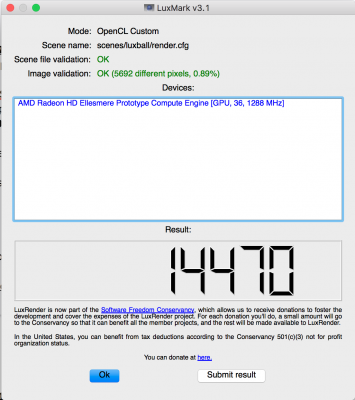- Joined
- Mar 11, 2016
- Messages
- 21
- Motherboard
- Asus Rampage IV Black Edition
- CPU
- i7-4930K OC @4.4GHz
- Graphics
- RX 580
- Mac
- Classic Mac
Hi vecotornine,
I've the Sapphire R9 380 4Gb and a XFX RX 480 (8Gb, with wich I did the test; not with the R9 380).
I did the switch but I've 2 problems:
- sleep: when wake up i have black screen
- at boot I've a strange view of the bios post (with artifacts, columns withe different colours, but unreadable).
Another issue is that when I connect my 6 hard disk (3 ssd + 3 hdd) boot is impossible. I've to clear the EFI partition of that disks (i'll try tonight).
Any suggestion?
What did you flag:
ACPI: FixDisplay_0100
Devices: Fake ID
Graphics: inject EDID/Inject ATI/ other?
Thx in advance
Pulpinex
Heya pulpinex:
1. The XFX RX 480 will not work OOB. See the Radeon compatibility list here: https://www.tonymacx86.com/threads/radeon-compatibility-guide-ati-amd-graphics-cards.171291/
2. Additionally, EVERY thread I've read about folks trying to get their XFX card working has been riddled with issues. Would HIGHLY recommend going with your Sapphire R9 380 as that card 'should' work OOB. Not sure if the XFX is a reference design, but I've read at least 100 threads on folks being plagued with issues trying to get their XFX branded GPU to work. Seems to be an issue with XFX cards all around regardless of the flavor your using.
3. I would undo any injects. Should not be necessary with the Sapphire R9 380.
4. Install whatevergreen.kext and lilu.kext on your boot EFI at location: /EFI/EFI/COVER/kexts/Other
5. ***NOTE: With the Sapphire R9 280x (the card I used to switch over from Nvidia EVGA 980) , I did NOT need whatever green.kext or lilu.kext. However, I'd recommend installing the whatevergreen.kext and lilu.kext first and ensure you have a bootable stable system. Then remove the kexts and test again. The Sapphire R9 280x literally works OOB. No additional kexts, injections, etc. Hence, I would assume your Sapphire R9 380 should work OOB as well.
Final thoughts:
RX 480/580 should work in High Sierra beta's OOB - at least from all the threads I've read. Also, the Radeon 580 pro is the card being used in Apple's more recent 5k iMac. However, I would STAY AWAY from XFX cards altogether. I have not read a single post where folks are able to get their XFX cards working correctly.
Not sure if this helps.
May the force be with you.