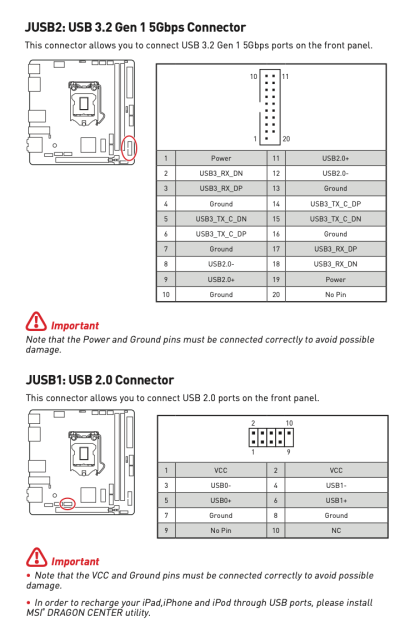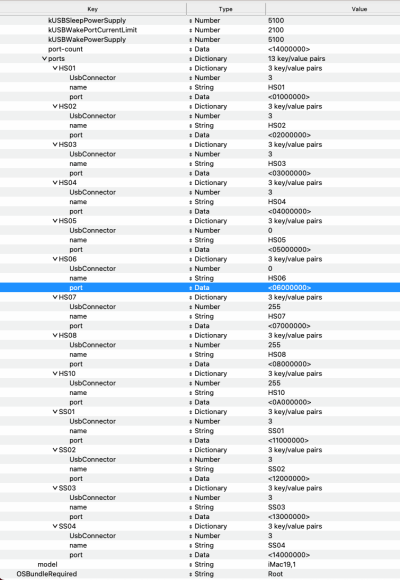- Joined
- Jul 12, 2022
- Messages
- 5
- Motherboard
- MSI h410i Pro Wifi
- CPU
- i5-10400
- Graphics
- UHD 630
- Mac
Hi everyone!
I am currently getting Big Sur to run on an MSI h410i Pro Wifi build. Everything has been put together and I quickly was able to get everything working, except USB 3.0. This didn't really surprise me since I hadn't made a USB map up until that point, so I quickly installed Windows on a separate partition and began mapping the ports in USBToolBox.
For some weird reason, USBToolBox reported ports that didn't exist with the error message "Device connected to port errored". I ignored this and tried to make the UTBMap.kext, and when I booted into macOS, USB 3.0 devices would not work.
Here's the symptoms of the devices in detail:
>All physical ports are recognized by IOReg, including 3.0 ports, and excluding the glitched(?) ports.
>USB 2.0 works 100% of the time, and 3.0 devices work on Windows. However, for whatever reason, macOS can't enumerate 3.0 devices.
When my USB 3.0 device wasn't detected by macOS, I tried to map using Hackintool, USBInjectAll, and XHCIPortLimit=True (the number of ports on the motherboard is under 15 so probably doesn't matter). However, when I created the USBPorts.kext, the exact same thing happened.
After this, I remembered that Windows recognizes USB 3.0 devices just fine, so it was probably an issue with my EFI or my BIOS settings. I changed every setting related to USB, one step at a time, but nothing made a difference. I tried different kexts, different tools, different SSDTs, and still the exact same thing as before happened.
I have tried everything I could think of, including flashing my bios and making a map in USBToolBox as carefully as possible. Despite all this, the exact same thing happens. I have also looked at other peoples' EFIs for the same motherboard, but all of them (as far as I have seen) only use temporary fixes for USB.
I am beginning to give up on getting USB 3.0 working on this build as I've spent a month on it with no progress. If there is someone smarter than me out there who has a fix for this, your support would be greatly appreciated!!! My EFI will be posted below.
Thanks for reading!
[My specs:
>MSI H410i Pro Wifi, BIOS is fully updated
>Intel Core i5-10400
>16GB DDR4
>500GB M.2 SSD
>Silverstone Mini-itx case with 2 USB 3.0 ports]
I am currently getting Big Sur to run on an MSI h410i Pro Wifi build. Everything has been put together and I quickly was able to get everything working, except USB 3.0. This didn't really surprise me since I hadn't made a USB map up until that point, so I quickly installed Windows on a separate partition and began mapping the ports in USBToolBox.
For some weird reason, USBToolBox reported ports that didn't exist with the error message "Device connected to port errored". I ignored this and tried to make the UTBMap.kext, and when I booted into macOS, USB 3.0 devices would not work.
Here's the symptoms of the devices in detail:
>All physical ports are recognized by IOReg, including 3.0 ports, and excluding the glitched(?) ports.
>USB 2.0 works 100% of the time, and 3.0 devices work on Windows. However, for whatever reason, macOS can't enumerate 3.0 devices.
When my USB 3.0 device wasn't detected by macOS, I tried to map using Hackintool, USBInjectAll, and XHCIPortLimit=True (the number of ports on the motherboard is under 15 so probably doesn't matter). However, when I created the USBPorts.kext, the exact same thing happened.
After this, I remembered that Windows recognizes USB 3.0 devices just fine, so it was probably an issue with my EFI or my BIOS settings. I changed every setting related to USB, one step at a time, but nothing made a difference. I tried different kexts, different tools, different SSDTs, and still the exact same thing as before happened.
I have tried everything I could think of, including flashing my bios and making a map in USBToolBox as carefully as possible. Despite all this, the exact same thing happens. I have also looked at other peoples' EFIs for the same motherboard, but all of them (as far as I have seen) only use temporary fixes for USB.
I am beginning to give up on getting USB 3.0 working on this build as I've spent a month on it with no progress. If there is someone smarter than me out there who has a fix for this, your support would be greatly appreciated!!! My EFI will be posted below.
Thanks for reading!
[My specs:
>MSI H410i Pro Wifi, BIOS is fully updated
>Intel Core i5-10400
>16GB DDR4
>500GB M.2 SSD
>Silverstone Mini-itx case with 2 USB 3.0 ports]