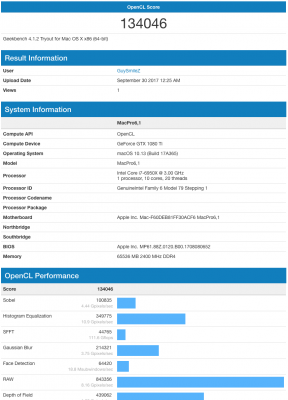kgp
Retired
- Joined
- May 30, 2014
- Messages
- 6,743
- Motherboard
- ASUS WS X299 Sage 10G
- CPU
- i9-7980XE
- Graphics
- Vega 64
- Mac
- Mobile Phone
kgp
Are you in apfs mode ?? /
Even if you follow the kgp guide many times. I could not find a graphics card troubleshooting.
I am wondering if the formatting method is wrong.
Yes, I use APFS for several months without any issues!
Further note that you are the exception with your Nvidia macOS High Sierra 10.13 Web Driver issues with SMBIOS iMac17,1. Most other users already reported success.
After the suddenly unexpected official distribution of the Nvidia macOS High Sierra 10.13 Web Driver, I already ordered another Gigabyte AORUS GTX 1080 Ti Extreme Edition 11GB, which I will asap implement now also in my Skylake-X/X299 Rig as soon as the latter graphics card has been delivered (hopefully in line with the 18 core i9-7980XE). Certainly, I will subsequently demonstrate myself that such graphics cards can be indeed implement on Skylake-X/X299 system with SMBIOS iMac17,1 System Definition under macOS High Sierra 10.13 without any further issues.
Opposite to your incorrect statement above, my guide does indeed implement some graphics card guideline and stroubleshooting.
Try to be constructive in your replies and please don't pass your catastrophic attitude to others..
I honestly don't know what is exactly your problem and what you are doing wrong. Read the previous posts and replies along this thread and try to have a crosstalk with all successful users. And especially try to quietly find your way in successfully running your specific Nvidia graphics card instead of spamming this thread with apocalyptic replies and posts
Cheers
KGP
Last edited: