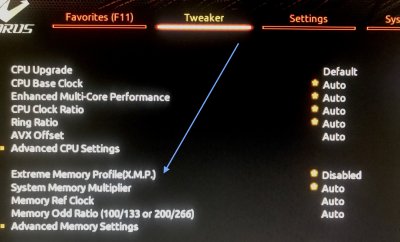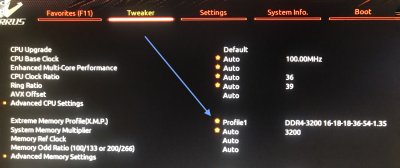- Joined
- Dec 10, 2010
- Messages
- 1,378
- Motherboard
- Gigabyte Z390 Aorus Elite
- CPU
- i9-9900K
- Graphics
- RX 6600 XT
- Mobile Phone
I already knew about this foxbox solution to enable all 5 ports on the RX 580. From my post [GUIDE] Radeon RX 580 on macOS Catalina":
"Only 2 connectors of the 5 available work
... User foxbox has proposed a solution in the thread titled [Solved] Sapphire RX 580 Nitro + SE | black screen on HDMI and DVI. Must inject from Clover a modification to the Orinoco framebuffer (which is used in the RX 580 card) so that the 5 connectors lack a fixedly assigned address and, instead, receive it dynamically. This change is made from the KextsToPatch section of Clover.
This has to be accompanied by 3 changes in the Graphics section of Clover: Orinoco in FB Name / Inject ATI / 5 in Video Ports. I have tested this solution in macOS Catalina and it effectively enables the 5 ports of the card ... "
But now I have not tried it because with the Z390 board the 3 DP and the only HDMI work well and I don't need DVI.
You already told me that darkwake 8 and 0 are equivalent, without realizing it I wrote down darkwake = 8 which is what I was using before talking to you. I'm going to change to darkwake = 0. Thank you!!!