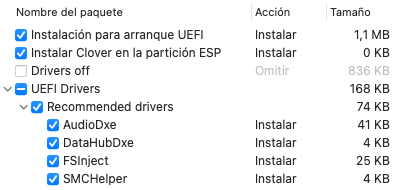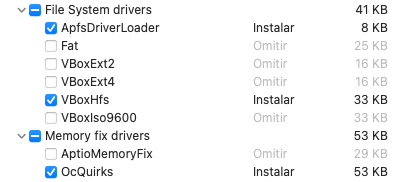- Joined
- Aug 18, 2014
- Messages
- 21
- Motherboard
- Gigabyte Z390 Aorus Elite
- CPU
- Intel i7 9700K 3,6Ghz
- Graphics
- Gigabyte Radeon RX 580 Gaming 8Gb
Yes, you can try swapping EFI folders.
With your EFI folder the computer doesn't boot…
Add the kext and the SSDT in their corresponding tabs in config.plist. No just the files into their folders.
Maybe that's what failed before because I only copied them to its folder… I only need to know how can I add it to the config.plist (I googled that but didn't find the way, sorry!)