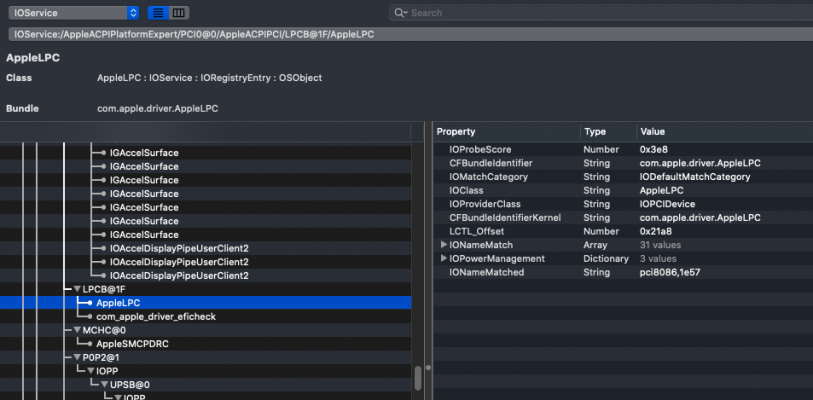- Joined
- Nov 2, 2018
- Messages
- 276
- Motherboard
- HP 8300, MacMini6,1
- CPU
- i5-3570K, i5-3470, i5-3210, G5
- Graphics
- RX570, RX560, GT730K, HD4000
- Mac
- Classic Mac
I also own a genuine Apple MacMini6,1 from 2012 with an Apple special i5 mobile
CPU with HD4000 graphics. Its running the standard Apple bootloader software and
macOS 10.15.7 with all updates.
I ran IORegistryExplorer and looked at the EHC USB hubs. I would show you
Port 4 of EHC2, but it doesn't have a USB port 4 there. Instead, I'm showing
you Port 4 of EHC1 below.
As you can see, the port is configured with
kUSBSleepPortCurrentLimit = kUSBWakePortCurrentLimit = 0x834 = 2100 mA = 2.1 amps.
Apparently, the headkaze USB power settings and Dortania USB power settings for iMacPro1,1
are correct, even for a machine configured as a Macmini6,1. Looking at the MacMini's device-id
for the USB hubs, it is apparent that the MacMini used the same intel USB chips as the HP 8300.
In the second screen shot below, I'm showing the LPC Controller at PciRoot(0x0)/Pci(0x1F, 0x0)
as described above in post #959 inthe listing for my genuine Apple Macmini6,1. Under LPCB@1F,
Apple configures an AppleLPC device, whose properties are shown. If you don't include a
"compatible" property for your LPC controller in DeviceProperties in your OC config.plist as
described in post #959, this device does not appear in your IORegistryExplorer listing.
CPU with HD4000 graphics. Its running the standard Apple bootloader software and
macOS 10.15.7 with all updates.
I ran IORegistryExplorer and looked at the EHC USB hubs. I would show you
Port 4 of EHC2, but it doesn't have a USB port 4 there. Instead, I'm showing
you Port 4 of EHC1 below.
As you can see, the port is configured with
kUSBSleepPortCurrentLimit = kUSBWakePortCurrentLimit = 0x834 = 2100 mA = 2.1 amps.
Apparently, the headkaze USB power settings and Dortania USB power settings for iMacPro1,1
are correct, even for a machine configured as a Macmini6,1. Looking at the MacMini's device-id
for the USB hubs, it is apparent that the MacMini used the same intel USB chips as the HP 8300.
In the second screen shot below, I'm showing the LPC Controller at PciRoot(0x0)/Pci(0x1F, 0x0)
as described above in post #959 inthe listing for my genuine Apple Macmini6,1. Under LPCB@1F,
Apple configures an AppleLPC device, whose properties are shown. If you don't include a
"compatible" property for your LPC controller in DeviceProperties in your OC config.plist as
described in post #959, this device does not appear in your IORegistryExplorer listing.
Attachments
Last edited: