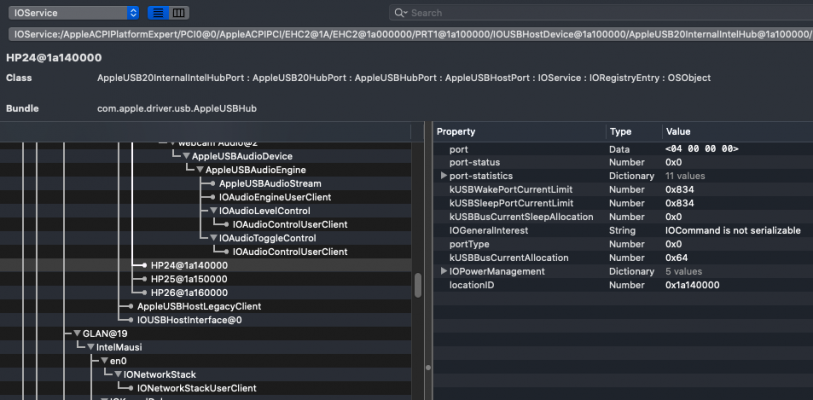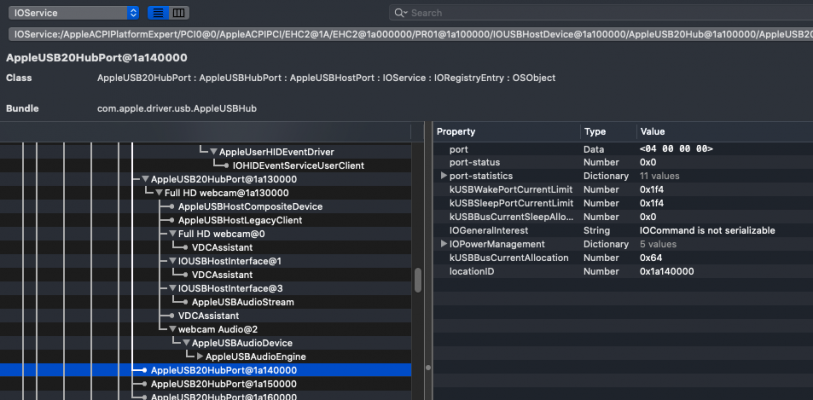I don't know what you want to do:
For USB charging, the correct answer is to use SSDT-EC by following the "Desktop Ivy Bridge" instructions in the guide. The iMacPro1.1 may be USB rechargeable with the Gen3.1 USB standard, but the HP8300/6300 only has USB2.0/3.0. If you have any questions about the USB standard and what to do about it, please contact
@itwas.
For sleep with the power button, the sleep operation works just by not displaying the warning dialog.
Please specify
@Sniki to inquire about how to display the warning dialog.
I don't use either.
Asural,
As is evident from your reply, different people have different preferences,
and there is no single "correct answer" that fits everyone's preferences and
all the different machines configured for different purposes. Lets agree to
respectfully disagree about our preferences.
If you look carefully at what I wrote and posted, my current recommendation
is to use a single SSDT-EC as shown in the config.list excerpt that I posted.
However, I also adopted the recommendation of
@headkaze as shown by his
application Hackintool, which I generally find to be useful. If you configure
your USB ports by exporting from Hackintool with your machine configured
as an iMacPro1,1, it provides several solutions. One is a modified SSDT-EC-USBX
that includes various kUSB... properties for setting power levels from the USB
ports, as well as providing a dummy EC device in the same way that SSDT-EC
does. A second part or alternative solution provides some USB SSDTs. A third
solution provides a USBPorts.kext. I am using a USBPorts.kext very similar to
what Hackintool provides, and if you think there is something wrong with it
tells us why or take it up with
@Sniki and/or
@headkaze. If you look at sniki's
HP6300-8300 repository as linked on page 1 of this guide, you'll find a USBPorts
Info.plist that was generated in a similar way from Headkaze's application using
a Macmini6,1 SMBIOS configuration. Do you have an example for configuring the
USB ports with a MacPro6,1 SMBIOS?
Some people prefer a cleaner config.plist with as few entries as possible, and some
people prefer a config.plist that fixes more potential problems and provides more
information. I prefer to enter more DeviceProperties information because Apple
reciprocates by giving additional information in turn in the About this Mac ->
System Report -> Hardware -> PCI section. It shows info about where things
are installed, names of devices, whether their driver is installed, and if you click
on a particular device, it gives more info about it below. For example, if I click
on my EHCI controller #1 shown there, it tells me:
Intel 7 Series Chipset Family USB Enhanced Host Controller #1:
Name: EHC1
Type: USB controller
Driver Installed: Yes
MSI: No
Bus: PCI
Slot: Internal@0,29,0
Vendor ID: 0x8086
Device ID: 0x1e26
Subsystem Vendor ID: 0x103c
Subsystem ID: 0x3396
Revision ID: 0x0004
For those who like even more information, you can download the Apple tool
called IORegistryExplorer which is free at

developer.apple.com
in the Additional Tools for Xcode download (in the Hardware folder). You have to
sign up for a free developer account to download it.
If I run it and scroll down in IOService to the EHC2 entries, for example, and
look at port HP24 for example, I see the display that is shown below. The
three properties starting with kUSB are power settings, displayed in hexadecimal.
For example kUSBBusCurrentAllocation is set to 0x64 in hex, which in decimal stands
for 100 milliamps ("mA"). It also provides a kUSBSleepPortCurrent limit of 0x834,
which stands for 2100 mA (2.1 amps). The kUSBSleepPortCurrent is explicitly configured
in the USBPorts.kext info.plist that I posted, as recommended by headkaze. As
is shown in IORegistryExplorer, it is not necessary to have a separate SSDT-USBX
to define some desired USB power properties if they are configured elsewhere.
I will try rebooting with the USBPorts.kext disabled to see if there is a difference
in the defined power levels.