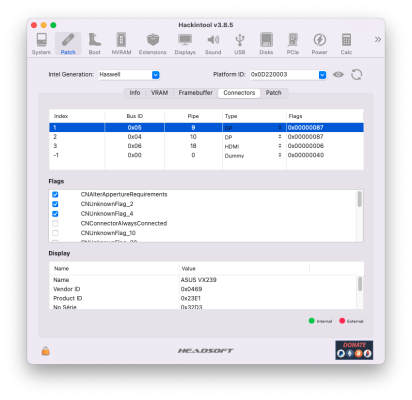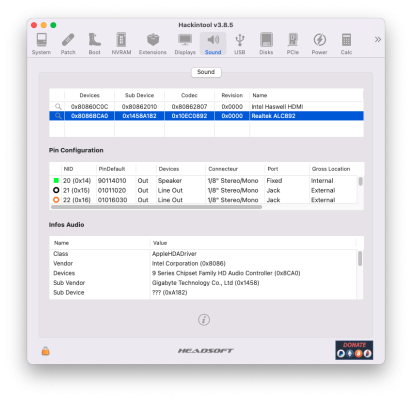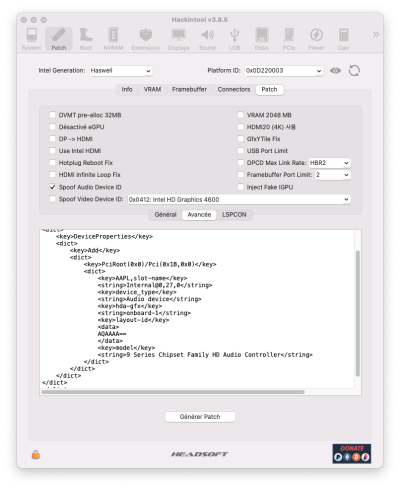Thanks
I see, I understand the meaning of layout-id in PciRoot. So now I removed alcid=1 in boot-args and I set layout-id to 1 (01000000).
<key>DeviceProperties</key>
<dict>
<key>Add</key>
<dict>
<key>PciRoot(0x0)/Pci(0x1B,0x0)</key>
<dict>
<key>AAPL,slot-name</key>
<string>Internal@0,27,0</string>
<key>device_type</key>
<string>Audio device</string>
<key>hda-gfx</key>
<string>onboard-1</string>
<key>layout-id</key>
<data>AQAAAA==</data>
<key>model</key>
<string>9 Series Chipset Family HD Audio Controller</string>
</dict>
<key>PciRoot(0x0)/Pci(0x2,0x0)</key>
<dict>
<key>AAPL,ig-platform-id</key>
<data>AwAiDQ==</data>
<key>framebuffer-con2-enable</key>
<data>AQAAAA==</data>
<key>framebuffer-con2-flags</key>
<data>BgAAAA==</data>
<key>framebuffer-con2-pipe</key>
<data>EgAAAA==</data>
<key>framebuffer-con2-type</key>
<data>AAgAAA==</data>
<key>framebuffer-patch-enable</key>
<data>AQAAAA==</data>
</dict>
</dict>
<key>Delete</key>
<dict/>
</dict>
(...)
<key>NVRAM</key>
<dict>
<key>Add</key>
<dict>
(...)
<key>7C436110-AB2A-4BBB-A880-FE41995C9F82</key>
<dict>
<key>#INFO (prev-lang:kbd)</key>
<string>en:252 (ABC), set 656e3a323532</string>
<key>ForceDisplayRotationInEFI</key>
<integer>0</integer>
<key>SystemAudioVolume</key>
<data>Rg==</data>
<key>boot-args</key>
<string>-v keepsyms=1 debug=0x100 npci=0x2000</string>
<key>csr-active-config</key>
<data>AAAAAA==</data>
<key>prev-lang:kbd</key>
<data>ZnI6MjUx</data>
<key>run-efi-updater</key>
<string>No</string>
</dict>
</dict>
</dict>
Layout-id=1 was the value from hackintool ('AQAAAA==' = 01 00 00 00). But it doesn't change anything. I still don't have the HDMI audio line in system preferences/sound.