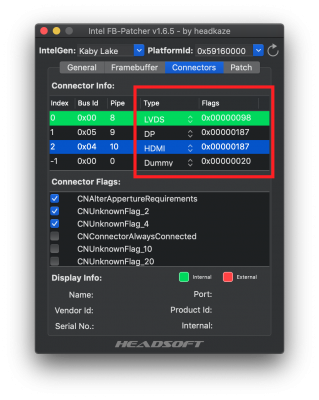jaymonkey
Moderator
- Joined
- Aug 27, 2011
- Messages
- 4,080
- Motherboard
- GB Z490 Vision D
- CPU
- i9-10850K OC @ 5.2 GHz
- Graphics
- RX6800-XT+UHD630
- Mac
- Mobile Phone
Hey Jay! My problem with sound was caused by corrupted vanilla AppleHDA.kext. After reinstalling whole kext package sound is working again. Thank you very much for your all support!
@holypaulie,
Ahhh I should have suggested that, thats quite a common issue for some users who have used other HDA patching solutions before trying AppleALC. I always used to make a backup of AppleHDA before I switched to using AppleALC. The great thing is now you have got things working with AppleALC (and maybe the other Lilu plug-in's) you don't really have to worry about updating MacOS in the future. That said it's always worth updating Lilu and associated plug-in's before updating ....
Glad your up and running.
Cheers
Jay